Record here
The Record here function is used to insert a new recording into an existing one.
- In the User Path node, expand the tree to open the Actions Container of the User Path to be modified.
- Select the element where you want the new pages to appear after the new recording session.
- Select the Record Here option in the context menu to start recording.
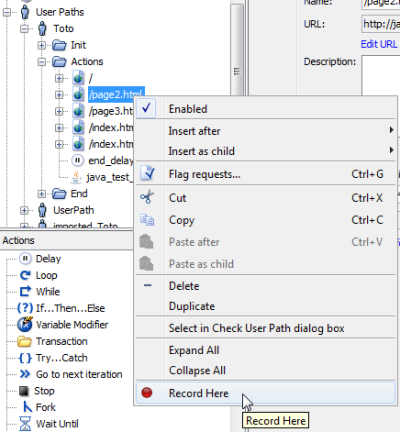
- Check the protocols, the modes and the client settings and click OK.

Since the User Path already exists, the recording session does not create any new User Paths.

By default, NeoLoad suggests the creation of a Transaction called Inserted content based on the active element in order to insert the new recording.
- Click the Pause button to pause the recording and click back the Record button to resume the recording.
- Click the Stop button to stop the recording.
Warning: Before recording the scenario, it is recommended to close all HTTP client applications (other Web sessions, Twitter client, and so on). NeoLoad records all the HTTP flows going through the machine. It is necessary to close HTTP clients or define exclusion rules in NeoLoad to avoid unwanted requests in the recording.