Before setting up the NeoLoad Cloud Controller
It is necessary to contact Neotys in order to get a pre-configured Controller in the Cloud.
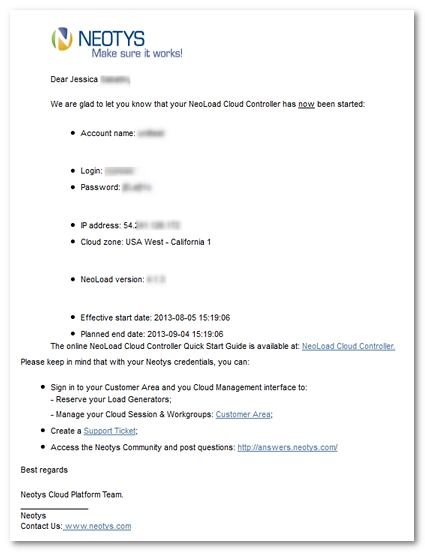
- To set up the NeoLoad Cloud Controller
- Enquire Neotys about NeoLoad Cloud Controller.
Once you are informed that your Purchase Order is received, send an email to admin@neotys.com with the following information:
- Effective date when you want to start the Cloud Controller.
- Geographical zone in which you want the Cloud Controller to be located.
- Time zone that must be used by the Cloud Controller, i.e. the time zone where the Controller users are located. See Get the time zone.
- NeoLoad version with which you want it to be pre-configured.
The information must be sent at the latest one business day before the effective start date specified earlier. The information must be recorded by Neotys before you get an activation confirmation email.
- Once the NeoLoad Cloud Controller has been effectively started at your specified date, Neotys sends you a confirmation email containing the necessary information to connect to it.
- You can then set up and run the NeoLoad Cloud Controller.