WebSphere Lombardi Edition 7.2 > Modeling processes > Helpful reference information
Example gateways
When modeling processes in Lombardi, you have several options for implementing gateways. See Use gateways to understand the available options and to see a sample implementation of a simple split. Review the following samples to learn more about decision gateways and conditional splits.
To implement decision gateways and conditional splits in a BPD, you need to declare variables for that BPD
Sample decision gateways
You should use a decision gateway in your BPD when you need to model a point in the process execution where only one of several paths can be followed, depending on a condition. For example, the gateways shown in the following BPD are both decision gateways:
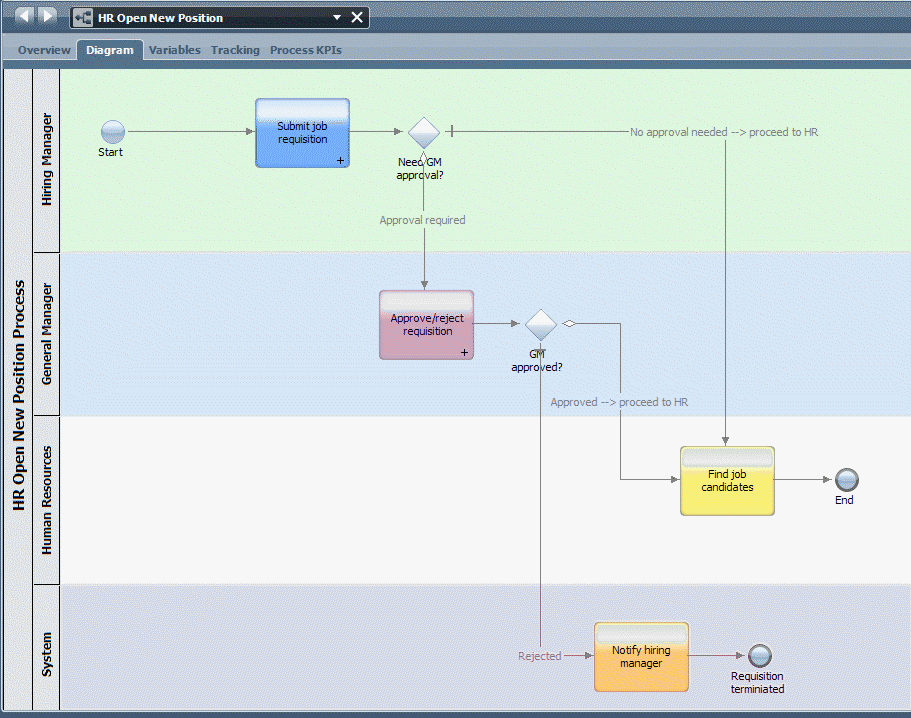
You can access the BPD shown in the preceding image (named HR Open New Position) in the Quick Start Tutorial process application. For more information, see the Quick Start Tutorial Guide or online help.
The first gateway, named Need GM Approval?, determines which path to follow based on whether the submitted job requisition requires approval. To see how this works, click the Need GM Approval? gateway in the BPD diagram to select it and then click the Implementation option in the properties:

The Approval required path is followed to the Approve/reject requisition activity only when the tw.local.currentPosition.positionType variable is equal to "New". This logic ensures that those requisitions from Hiring Managers for new headcount are approved by General Managers before HR processing. If a position is not new, the process follows the default path to the Find job candidates activity.
For conditional and decision gateways, decisions in the Implementation properties are evaluated from top to bottom and the path for the first decision that evaluates to true is followed. If no decisions evaluate to true, the default path is followed.
The second gateway, named GM Approved?, determines which path to follow based on whether a new position has been approved. To see how this works, click the GM Approved? gateway in the BPD diagram to select it and then click the Implementation option in the properties:

The Approved --> proceed to HR path is followed to the Find job candidates activity only when the tw.local.requisition.gmApproval variable is equal to "Approved". This logic ensures that those requisition requiring approval are actually approved before HR processing. If a requisition is not approved, the process follows the default path (Rejected path) to the Notify hiring manager activity.
Sample conditional split
You should use a conditional split in your BPD when you need to split, or diverge, the process along more than one path and you want to follow one or more available paths based on conditions that you establish.
Conditional splits can follow a maximum of n–1 paths. So, if you model a conditional split with 3 paths, the process can only follow 2 of those paths.
For example, suppose that you want to model a process where the steps are different based on whether the customer type is new or existing. For new customers, you want two activities to be completed. For existing customers, only one activity is needed. You can use a conditional split for this type of process .

With decision gateways, only one available path is followed from the gateway. With conditional splits like the one shown in the preceding image, one or more paths from the gateway can be followed. The conditional split gateway shown in the preceding example (named New or Existing?) determines the path(s) to follow based on the type of customer being processed. The conditions for this split are configured in the implementation properties for the gateway as shown in the following image:
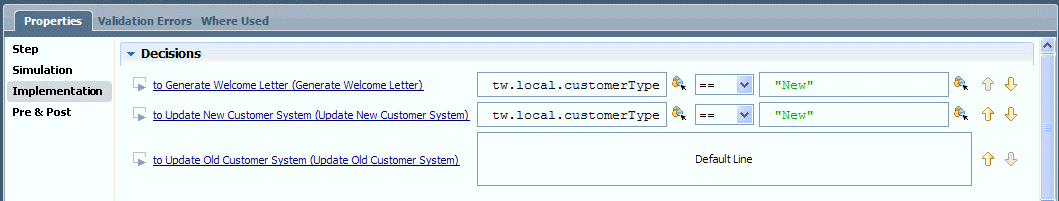
The conditions control behavior as follows:
- If the value of the tw.local.customerType variable is "New", the path to the Generate Welcome Letter activity is followed.
- If the value of the tw.local.customerType variable is "New", the path to the Update New Customer System activity is also followed.
- If none of the preceding conditions evaluate to true, the path to the Update Old Customer System activity is followed.
Use this logic, you are able to execute two separate activities for new customers and a different activity when the customer is an existing one.
Parent topic: Modeling processes