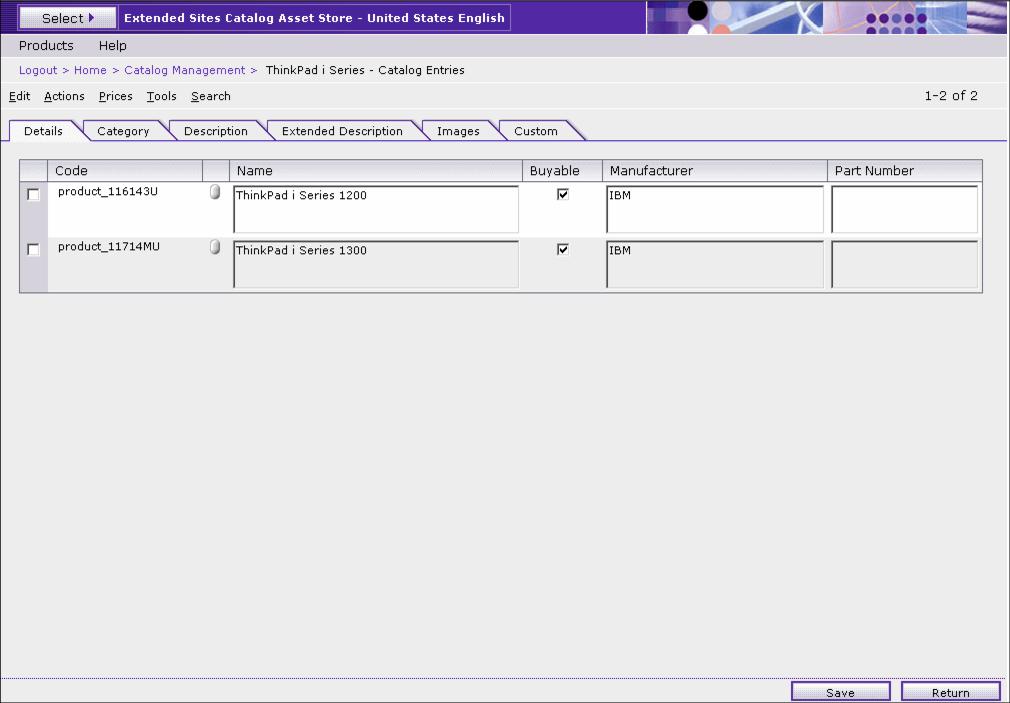|
|
List catalog entries (Product Management)The Product Management tools in the WebSphere Commerce Accelerator enable you to manage the products in the store's master catalog using various wizards and notebooks. You can also use the Product Management dynamic table to update the catalog entry information directly. Using the Product Management tools, you can:
Products act as templates for SKUs, the individual pieces of merchandise that are ultimately sold to a customer. The product wizard enables you to create new products for the catalog. Use the product notebook to view or change product details, such as names, descriptions, and images, or delete products from the catalog. You can update product taxes, discounts, and shipping categories, and add shipping measurements for each product. You can also customize fulfillment options for the product, such as tracking inventory or back-ordering a product for an order.
After you have created the product, create SKUs to represent each orderable item of merchandise for sale. All SKUs related to a particular product exhibit the same set of attributes and are distinguished by their defining attribute values. You can create SKUs using the SKU wizard or automatically generate SKUs for a product after you have created all required product attributes. The SKU notebook enables you to view or change SKU details, such as names, descriptions, and images, and delete SKUs from the catalog. You can update sales tax, discounts, and shipping categories, and add shipping measurements for each SKU.
Bundles and kits are groupings of catalog entries. Used for promotional purposes, the catalog entries in bundles and kits are grouped in such a way to attract customers. A prebuilt kit is a collection of catalog entries that cannot be sold separately. For example, a computer prebuilt kit might contain a specific central processing unit, monitor, and hard drive. A prebuilt kit has its own price and can be added to the shopping cart. After it is added to the shopping cart, you cannot change the prebuilt kit contents. Viewed in similar ways as a product, a prebuilt kit can have descriptive attributes. A dynamic kit is a group of products that are ordered as a unit. The information about the products in a dynamic kit is controlled by an external configurator and supplied at order entry time. The definition of the components that make up the kit is not known until the kit is configured, hence the name dynamic kit. The individual components of a dynamic kit cannot be modified in the order, but they can be reconfigured by the configurator. The entire configuration must be fulfilled together. A static kit is also a group of products that are ordered as a unit. The information about the products in a static kit is predefined and controlled within WebSphere Commerce. The individual components of the order cannot be modified and must be fulfilled together. A static kit will backorder if any of its components is unavailable. A static kit cannot be viewed in the Product Management dynamic tools, but it can be viewed as a prebuilt kit. Unlike kits, a bundle is a collection of catalog entries that enable a customer to buy multiple merchandise with one click. For example, when a bundle for a computer is a central processing unit, a monitor, a hard drive, and a CD-ROM drive, the components can be sold separately. A bundle's price is composed by its different catalog entries. A bundle cannot be purchased directly.
A category, also known as a catalog group, is used to group products and services offered by the store. You can create, find, list, change, and delete categories. You can classify products and SKUs under different parent categories.
There are two types of attributes: Defining attributes are properties of SKUs in an online store, such as color or size. Attribute values are the property of an attribute such as a specific color (blue or yellow) or size (medium). You must predefine attribute values before assigning them to SKUs. Attribute values are implicitly related to their attributes. Each possible combination of attributes and attribute values equals a new SKU. After creating attributes and their values, you can update information such as name, description, and type (text, whole numbers, or decimal numbers). Defining attributes are also used for SKU resolution. Descriptive attributes are simply additional descriptions. For example, a descriptive attribute can specify dry clean only clothing or whether electronics equipment uses AA or AAA batteries. Descriptive attributes are not used for SKU resolution.
A price for a product or SKU, in one or more currencies, along with a set of conditions such as setting a price for different quantities (for example, 1 to 5, 6 or more), which must be satisfied in order to use the price. You can create, list, and change pricing associated with a product or SKU. To work with products and SKUs, select a category from the catalog tree display and click List Catalog Entries. Figure 10-8 shows the Product Management tool.
Figure 10-8 Product Management tool This is a very complex tool, and a full description of its functionality is outside the scope of this book. For more information about the product management tool, search for "product management tools" in the WebSphere Commerce Information Center. |
 ibm.com/redbooks |