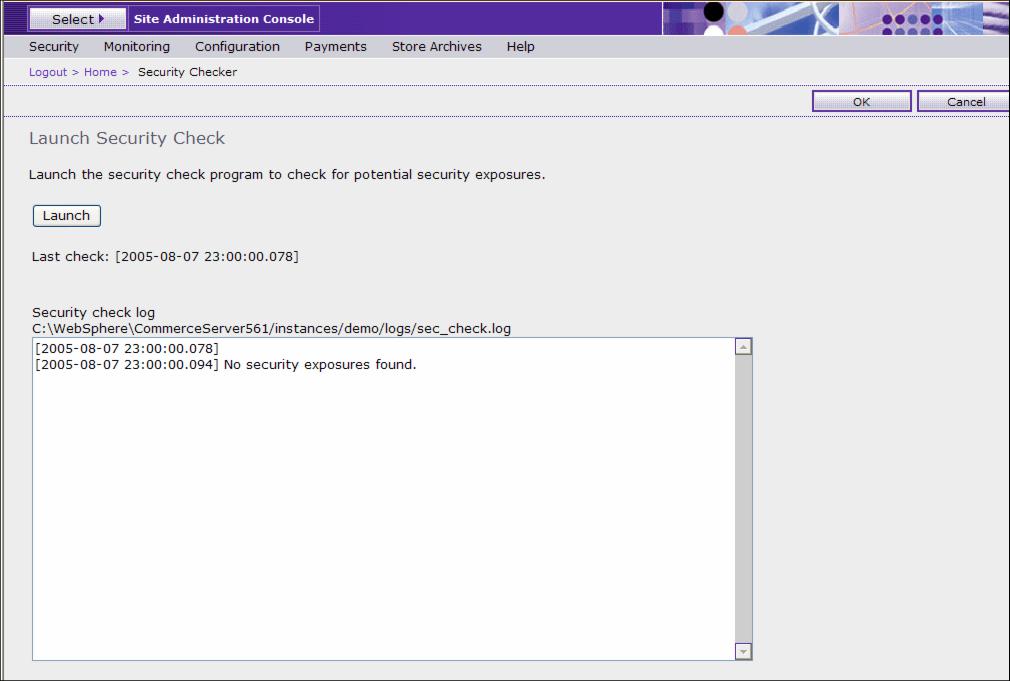|
|
9.2.4 Security: Security checkerThis page (Figure 9-5) enables you to manually launch a security program that checks and deletes temporary WebSphere Commerce files that may contain potential security exposures. Normally the security check program runs as a scheduled job and is set to run once a month by default.
Figure 9-5 Security checker To invoke the security check program:
wc_installdir/instance/wc_instance/logs/sec_check.log |
 ibm.com/redbooks |