Installing and using the nmon tool
The tool is one stand-alone binary file (a different file for each AIX or Linux version) that you can install it in an easy way:
1. Copy the nmonXX.tar.Z file to the machine. If you download the file by using FTP, remember to use binary mode. Note that here, the XXX in this example will be replaced by the current version that you are using.
2. To uncompress the file run uncompress nmonXX.tar.Z.
3. To extract the files run tar xvf nmonXX.tar.
4. Read the README file.
5. Start nmon by typing the command nmon.
6. If you are the root user you may need to type ./nmon to can get output as in Figure 15-1.
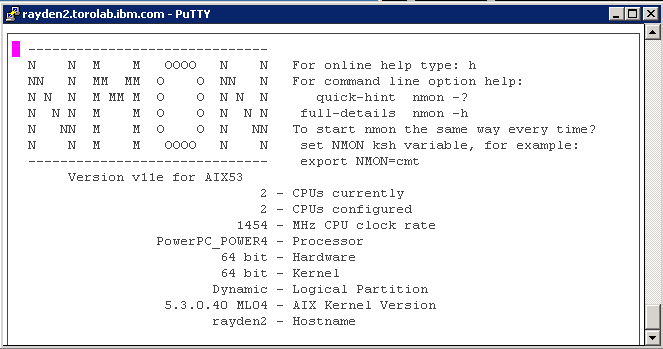
Figure 15-1 nmon interface
7. Press C and M to get the statistics data for CPU and memory, as shown in Figure 15-2.

Figure 15-2 CPU and memory statistics data in nmon
Features of nmon are listed in Table 15-1.
There is also now a small shell script called "nmon" that starts the correct nmon version. Place this script and nmon binaries in your $PATH and type nmon. This version is now only compiled in 32-bit mode. So, it runs on 32-bit and 64-bit hardware. The idea is to make it easier to install and run.
| N | NFS | New for nmon 10. |
| p | Partitions | Shared CPU partition information-the big p5/AIX5.3 feature. |
| C | CPU | For machines with 32+ CPUs-up to 128 logical CPUs by demand. |
| c | CPU | Physical CPU use if you are on a POWER5 with AIX 5.3 and in a shared CPU environment. |
| S | Subclass | WLM subclasses-by request. |
| a | Disk adapters | Disk adapter-like its full type. |
| r | Resources | Includes CPU speed in MHz. |
| k | Kernel | |
| L | Large pages | Large-page stats. |
| n | Network | Network adapters, MTU, and errors. |
| D | Disk | Disks, disk type sizes, free, volume groups, adapter, and so forth. |
| m | Memory | Where memory is going, system (kernel) and processes, and active virtual memory. |
| -B | | Remove the boxes. |