Key sets collection
Manage key sets, which control a set of key instances of the same type for use in cryptographic operations. The keys can either be generated using a custom class or reference keys that already exist in a keystore.
From the admin console, click...
- Security > SSL certificate and key management > Configuration settings > Manage endpoint security configurations > {Inbound | Outbound} > ssl_configuration > Related items > Key sets
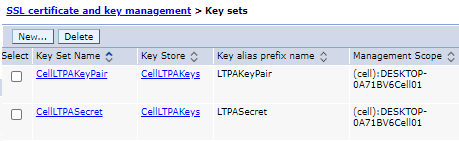
| Button | Resulting action |
|---|---|
| New | Add a new key set. |
| Delete | Delete an existing key set. Make sure the key set is not referenced by a key set group before deleting it. |
Key set name
Key set name used to select the key set from a key set group and from runtime API.
Key store
The key store containing the keys for storage, retrieval, or both.
Key alias prefix name
Prefix for the key alias when a new key is generated and stored in a key store. The rest of the key alias comes from the key reference version number.
For example, if the alias prefix is mykey and the key reference version is 2, the keystore references the key using alias mykey_2. If the key reference already has a specified alias for a key already existing in the keystore, this field is ignored.