Web Services transactions, HA, firewalls and intermediary nodes
Configure the system to enable propagation of message contexts...
...across firewalls or outside the WAS domain. The topology that you use can affect the high availability and affinity behavior of the transactions.
Web services transactions (WS-AT or WS-BA) can use the full transactional high availability functionality. This includes...
- peer recovery of a server by another active server in the same cluster
- redirection of protocol messages to the peer server to complete units of work for the failed server
If a remote client sends a series of transactional requests to a target service that is deployed in a cluster, usually you want the first request to establish a transactional affinity from the client application to the target server, such that subsequent requests in the same transaction are delivered to the same target server. When the transaction completes, the transaction protocol messages are also sent to this same target server, unless and until transaction high availability failover occurs.
The topologies that are available to we are as follows:
- Direct connection
-
Use this topology for non-clustered configurations. No intermediary node exists in this topology. The client communicates directly with the specific WAS on which the target service resides. This topology supports transaction affinity and high availability, but only when the client runs on a WAS V6.0.2 or later in the same admin cell as the target service.
- Proxy Server for IBM
- Use this topology when the client is not part of the same administrative cell as the target service, and you require transaction affinity or transaction high availability. In this topology, the client communicates with a Proxy Server for IBM WAS, which dynamically routes the client requests and Web services transaction protocol messages to the appropriate server in a WAS cluster.
The proxy server is configured in the same admin cell as the target service.
The proxy server provides the routing support for transaction high availability and affinity at the edge of the admin cell. As for any HTTP proxy configuration, provide HTTP endpoint URL information, that is, configure the HTTP server URL prefix for the target Web service module.
Also, configure the proxy server for Web services transactions, that is, configure it to deliver Web services transaction protocol messages to the appropriate WAS. To do this, configure the transaction service HTTP proxy prefix, which is described in the topic about enabling WAS to use an intermediary node for Web services transactions.

- HTTP server, such as IBM HTTP Server
-
Use this topology when transaction high availability and affinity routing is not required by the client, for example because the target service is deployed to a non-clustered server.
In this topology, the client communicates with an HTTP server, which always routes the client requests and Web services transaction protocol messages to a specific WAS. As for any HTTP proxy configuration, provide HTTP endpoint URL information, that is, configure the HTTP server URL prefix for the target Web service module. Also, typically we need to configure the HTTP server for Web services transactions, that is, configure it to deliver Web services transaction protocol messages to the appropriate WAS. To do this, configure the transaction service HTTP proxy prefix, which is described in the topic about enabling WAS to use an intermediary node for Web services transactions.
The HTTP server cannot provide either affinity or high availability for transactions. However, transactional integrity is assured, because recovery processing occurs after the failed server restarts.
We can still enable high availability on the WAS. Non-WAS clients that access this server through an HTTP server cannot benefit from the high availability of transactions, but other clients that access the same server can. When the client is on WAS, full high availability capability is still available if the server that acts as the client can address transaction protocol messages directly to the appserver without the HTTP proxy routing those protocol messages. In this specific scenario, not specify a transaction service HTTP proxy prefix.
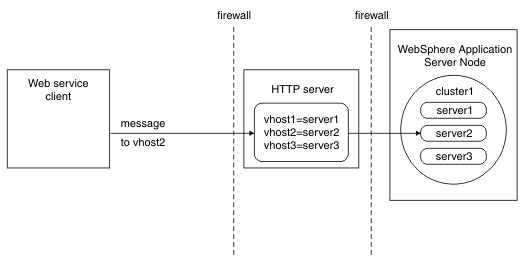
We might have an existing HTTP server that is a reverse proxy for all received messages, including transaction protocol messages. If we want this server to have the high availability and workload management capabilities of a Proxy Server for IBM WAS, create a Proxy Server for IBM WAS and configure the HTTP server to route all requests to the proxy server, as in the following scenario.
- HTTP server in conjunction with a Proxy Server for IBM
- Use this topology when the client is not part of the same administrative cell as the target service and you require transaction affinity or transaction high availability. The topology is similar to the Proxy Server for IBM WAS topology, but supports the use of any HTTP server as the external reverse proxy.
In this topology, the client communicates with an HTTP server, which you configure, by routing requests from a plug-in to a proxy server, to forward the client's requests and Web services transaction protocol messages to a Proxy Server for IBM WAS. The proxy then dynamically routes the requests to the appropriate server in WAS. The proxy server is configured in the same admin cell as the target service.
The proxy server provides the routing support for transaction high availability and affinity at the edge of the admin cell. As for any HTTP proxy configuration, provide HTTP endpoint URL information, that is, configure the HTTP server URL prefix for the target Web service module.
Also, configure the HTTP server and proxy server for Web services transactions, that is, configure them to deliver Web services transaction protocol messages to the appropriate WAS. To do this, configure the transaction service HTTP proxy prefix, which is described in the topic about enabling WAS to use an intermediary node for Web services transactions.
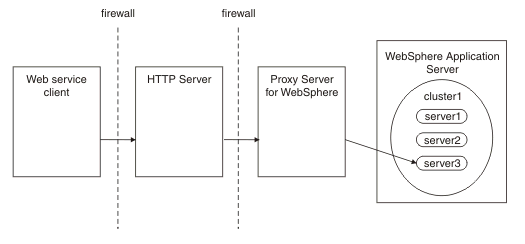
Related concepts
Use WS-Transaction policy to coordinate transactions or business activities for Web servicesTransactional high availability
Learn about WS-Transaction
Related tasks
Set an intermediary node for Web services transactionsEnable WAS to use an intermediary node for Web services transactions
Install Web server plug-ins
Set transaction properties for peer recovery
Create a proxy server
Routing requests from a plug-in to a proxy server
Set transaction properties for an appserver