Create a simple content rule
Ensure you have properly followed the steps in Import Personalization Workspace resource collections.
- While still in the Pers Offers folder, click New > Rule.
- Type Show Gold Offers in the New Rule field.
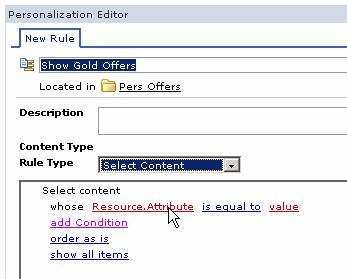
- Select Select Content from the Rule Type drop-down list.
- Click Resource.Attribute.
- Choose Pzn_offers on the left.
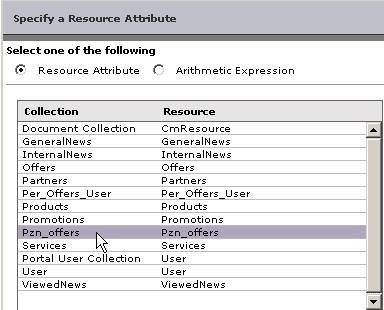
- Choose Customertype on the right.
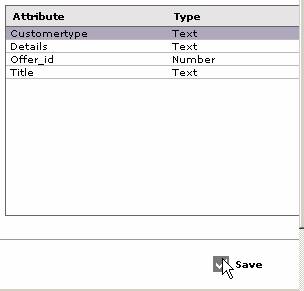
- Click Save.
- Click value.
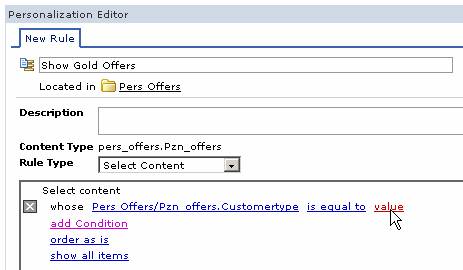
- Select Gold from the drop-down list.
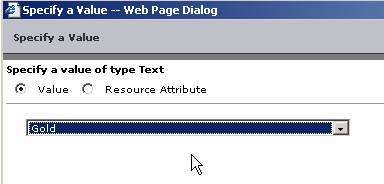
- Click Save.
- The completed rule will look like the following example. Click Save.

We can now create a content spot for the rule.