Create additional advanced rules
Ensure you have properly followed the steps in Create the user profiler rule.
- Within the Pers_Offers folder, select New > Rule
- Type Show Platinum Offers in the New Rule field.
- Select Select Content from the Rule Type drop-down list.
- Edit the rule so it has the following values and click Save.

- Within the same Pers_Offers folder, click New > Rule
- Type Show Titanium Offers in the New Rule field.
- Select Select Content from the Rule Type drop-down list.
- Build a rule with the following values and click Save.
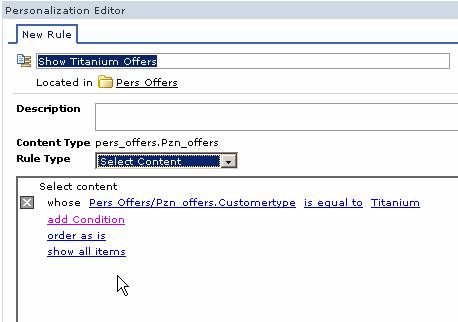
- Within the same Pers_Offers folder, click New > Rule
- Type Show Offers by Customer Type in the New Rule field.
- Select Binding from the Rule Type drop-down list.
- Build a rule with the following values and click Profiler.

- Choose Pers Offers User Profiler and click Save.

- Click Profile.

- Select Gold and click Save.
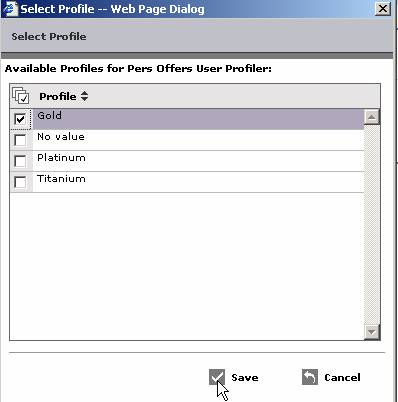
- Click do Action.

- Select Show Gold Offers and click Save.

- Click Profile.
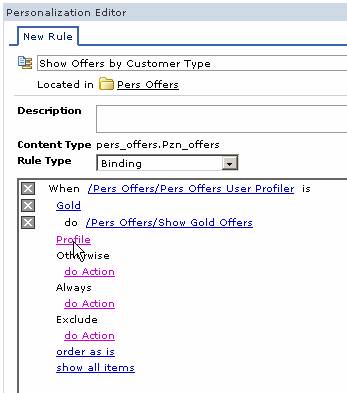
- Complete the rule to look like the following, and press Save.

We can now change the content spot mapping.