Create the user profiler rule
Ensure you have properly followed the steps in Modify resource collection properties.
- Within the Pers_Offers folder, click New > Rule
- Fill in the following values and click on Profile.
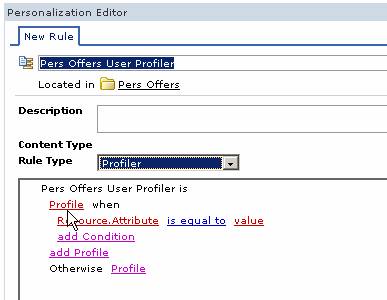
- In the New Rule field, type Pers Offers User Profiler.
- Select Profiler from the Rule Type drop-down list.
- Type the profile name Gold and click Save.
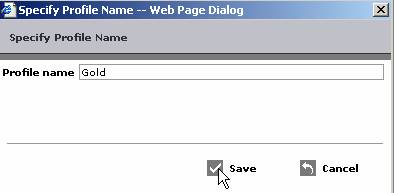
- Click Resource.Attribute.
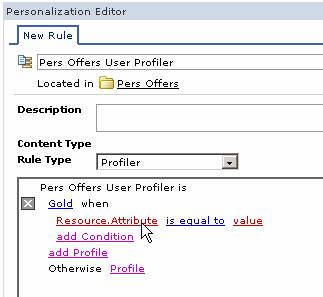
- Select Pers_Offers_User on the left.
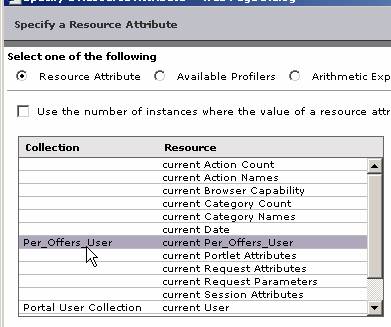
- Select Customertype on the right and click Save.
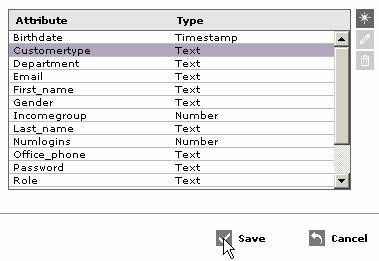
- Click value.
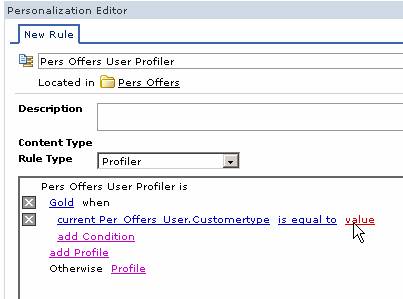
- Select Gold and click Save.
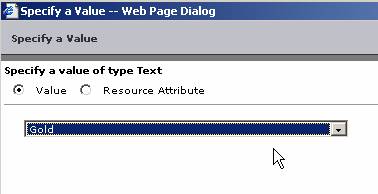
- Click add Profile.
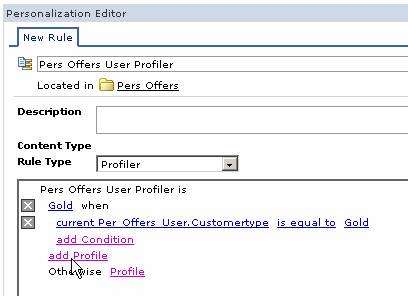
- Complete the rule to look like the following example.
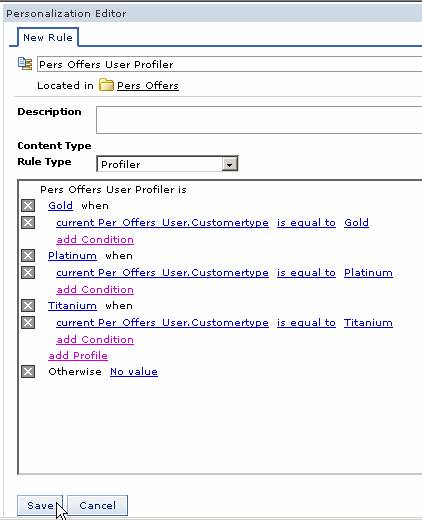
- Click Save.
We can now create some additional advanced rules for the personalized portlet.