Example of queue manager backup activity
When you plan your queue manager backup strategy, a key consideration is retention of the correct amount of log data. The WebSphere MQ for z/OS System Setup Guide describes how to determine which log data sets are required, by reference to the system recovery RBA of the queue manager. WebSphere MQ determines the system recovery RBA using information about the following:
- Currently active units of work.
- Page set updates that have not yet been flushed from the buffer pools to disk.
- CF structure backups, and whether this queue manager's log contains information required in any recovery operation using them.
You must retain sufficient log data to be able to perform media recovery. Whilst the system recovery RBA increases over time, the amount of log data that must be retained only decreases when subsequent backups are taken. CF structure backups are managed by WebSphere MQ, and so are taken into account when reporting the system recovery RBA. This means that in practice, the amount of log data that must be retained only reduces when page set backups are taken.
Figure 23 shows an example of the backup activity on a queue manager that is a member of a queue-sharing group, how the recovery RBA varies with each backup, and how that affects the amount of log data that must be retained. In the example the queue manager uses local and shared resources: page sets, and two CF structures, STRUCTURE1 and STRUCTURE2.
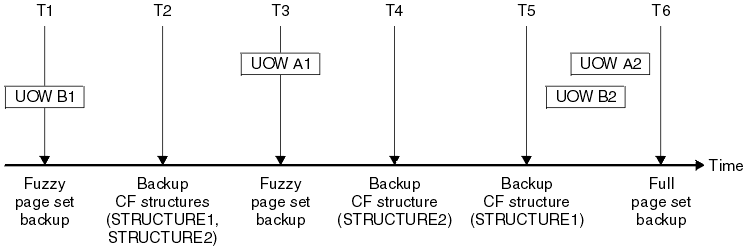
This is what happens at each point in time:
- Point in time T1
- A fuzzy backup is created of your page
sets, as described in WebSphere MQ for z/OS System Administration Guide.
The system recovery RBA of the queue manager is the lowest of the following:
- The recovery RBAs of the page sets being backed up at this point.
- The lowest recovery RBA required to recover the CF application structures. This relates to the recovery of backups of STRUCTURE1 and STRUCTURE2 created earlier.
- The recovery RBA for the oldest currently active unit of work within the queue manager (UOWB1).
The system recovery RBA for this point in time is given by messages issued by the DISPLAY USAGE command, which is part of the fuzzy backup process.
- Point in time T2
- Backups of the CF structures are created. CF structure STRUCTURE1 is
backed up first, followed by STRUCTURE2.
The amount of log data that must be retained is unchanged, because the same data as determined from the system recovery RBA at T1 is still required to recover using the page set backups taken at T1.
- Point in time T3
- Another fuzzy backup is created.
The system recovery RBA of the queue manager is the lowest of the following:
- The recovery RBAs of the page sets being backed up at this point.
- The lowest recovery RBA required to recover CF structure STRUCTURE1, because STRUCTURE1 was backed up before STRUCTURE2.
- The recovery RBA for the oldest currently active unit of work within the queue manager (UOWA1).
The system recovery RBA for this point in time is given by messages issued by the DISPLAY USAGE command, which is part of the fuzzy backup process.
We can now reduce the log data retained, as determined by this new system recovery RBA.
- Point in time T4
- A backup is taken of CF structure STRUCTURE2. The recovery RBA for the
recovery of the oldest required CF structure backup relates to the backup
of CF structure STRUCTURE1, which was backed up at time T2.
The creation of this CF structure backup has no impact on the amount of log data that must be retained.
- Point in time T5
- A backup is taken of CF structure STRUCTURE1. The recovery RBA for recovery
of the oldest required CF structure backup now relates to recovery of CF structure
STRUCTURE2, which was backed up at time T4.
The creation of this CF structure backup has no impact on amount of log data that must be retained.
- Point in time T6
- A full backup is taken of your page sets as described in WebSphere MQ for z/OS System Administration Guide.
The system recovery RBA of the queue manager is the lowest of the following:
- The recovery RBAs of the page sets being backed up at this point.
- The lowest recovery RBA required to recover the CF structures. This relates to recovery of CF structure STRUCTURE2.
- The recovery RBA for the oldest currently active unit of work within the queue manager. In this case, there are no current units of work.
The system recovery RBA for this point in time is given by messages issued by the DISPLAY USAGE command, which is part of the full backup process.
Again, the log data retained can be reduced, because the system recovery RBA associated with the full backup is more recent.
|
|