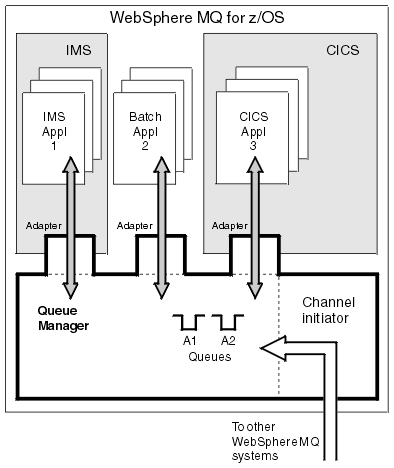What is a queue manager?
Before we can let your application programs use WebSphere MQ on your z/OS system, install the WebSphere MQ for z/OS product and start a queue manager. The queue manager owns and manages the set of resources that are used by WebSphere MQ. These resources include:
- Page sets that hold the WebSphere MQ object definitions and message data
- Logs that are used to recover messages and objects in the event of queue manager failure
- Processor storage
- Connections through which different application environments (CICS, IMS, and Batch) can access the WebSphere MQ API
- The WebSphere MQ channel initiator, which allows communication between WebSphere MQ on your z/OS system and other systems
The queue manager has a name, and applications can connect to it using this name.
Figure 1 illustrates a queue manager, showing connections to different application environments, and the channel initiator.