User Documentation View
Sometimes an AssemblyLine turn out to be quite complex. To aid another in reading the configuration we can document parts of the AssemblyLine using the documentation view.
In the AssemblyLine outline we can right-click a component and choose Edit user comment to bring the documentation view to front:
User Documentation View
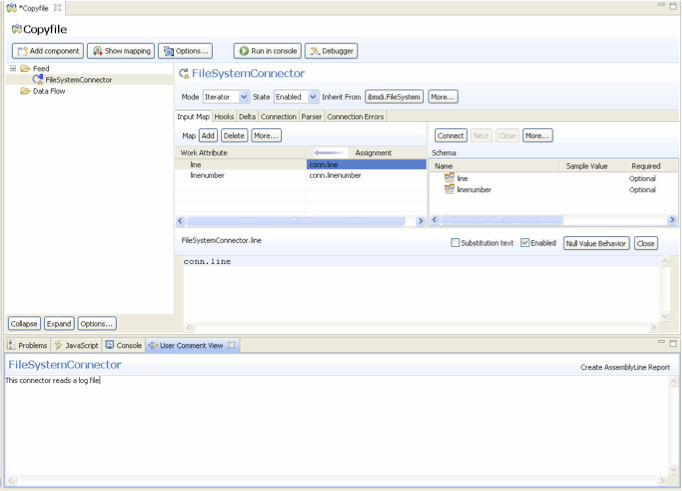
As the selection changes in the AssemblyLine editor the documentation view reflects the current selection. The text you type in the view is saved when you save the AssemblyLine. Components with a comment is decorated in the upper left corner of the component icon.
The Create AssemblyLine Report button will create a report with all user comments entered in the AssemblyLine. The report template used is called UserCommentsReport.xsl in the TDI_Install_dir/XSLT/ConfigReports directory.
Sample AssemblyLine report
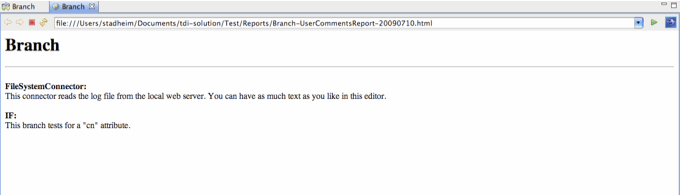
Parent topic: The AssemblyLine Editor