AssemblyLine Reports
AssemblyLine reports can be run from the context menu in the navigator.
Right-click an AssemblyLine and choose the Run AssemblyLine Report sub-menu. This menu will contain all report templates that are in the TDI_Install_dir/XSLT/ConfigReport directory.
"Run AssemblyLine Report" command
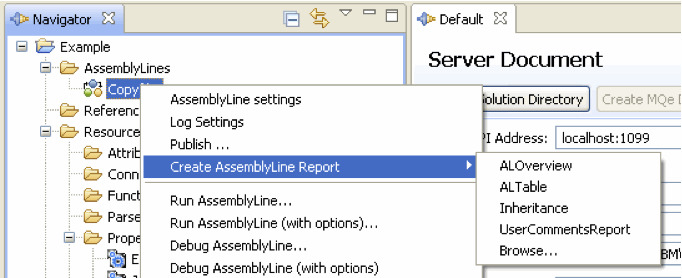
Choose the Browseoption to browse the local file system for a report template.
Choose Config Report stylesheet dialog
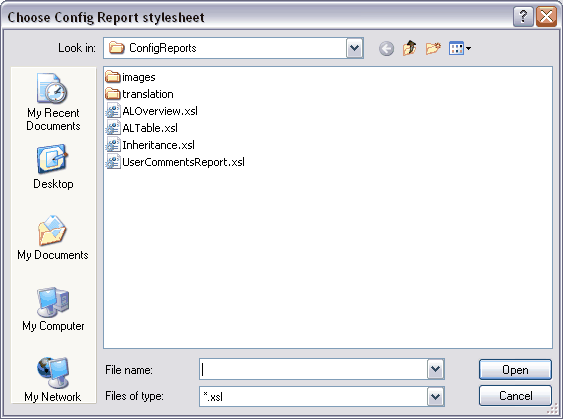
When we select one and click Open, the report will be generated and placed in the Reports directory of the project as seen in the next picture. The editor associated with the “.html†file extension is then opened to view the report, typically your default internet browser.
Reports folder in the Project hierarchy
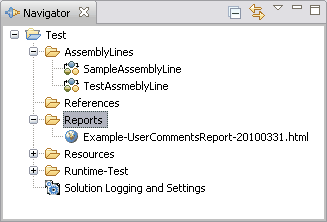
The AssemblyLine report will generate report file names based on the AssemblyLine with the current date inserted.
Parent topic: Run and debug AssemblyLines