Solution Logging and Settings
The Solution logging and Settings window lets you edit the solution specific areas of the project.
We can open the window by selecting a project, or a project file, and double-click Solution Logging and Settings in the project tree.
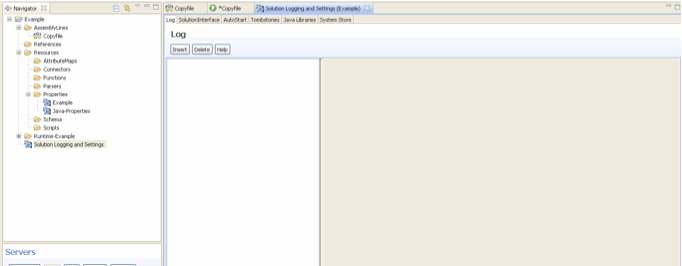
Under Solution Logging and Settings we can modify the following items:
- System Store settings
The system store settings for a project can override the default system store defined by the SDI server. When this is enabled, the configured system store will be used by the configuration instead of the system store of the Server. - Logging
The Logging view shows the loggers for the solution. - Tombstones
The Tombstones configuration for a project is found in the Tombstones tab. - Java Libraries
The Java Libraries tab shows the Java classes that are automatically loaded and defined in each instance of the script engine. - AutoStart
The AutoStart tab shows a list where we can enter the name of AssemblyLines that are automatically started when the configuration instance is started. - Solution Interface settings
The solution interface settings can be enabled to provide additional information about the configuration. This information is typically used by the Webadmin tool (AMC) but can be used by other clients that have access to the solution interface configuration.