Solution Interface settings
The solution interface settings can be enabled to provide additional information about the configuration. This information is typically used by the Webadmin tool (AMC) but can be used by other clients that have access to the solution interface configuration.
The first two fields in this panel are the solution name and the
enabled status. The default value for the solution name is the project
name itself; if the solution name is left blank then the exported
configuration file will not contain any Solution ID. The enabled checkbox
determines whether the configuration is in use or not.
Solution Interface settings are divided into three sections, each
with its corresponding tab:
The health AssemblyLine
is a special AssemblyLine used to report the health of the
running configuration. This AssemblyLine is simply one that can provide
custom feedback to the user as to the state of the configuration.
The health AssemblyLine is called and should return two fields in
its work entry to report status (healthAL.result and healthAL.status).
See the Action Manager (AM) documentation (online in AMC, or in SDI v7.2 Installation
and Administrator Guide) for more information on how these
fields are used in that context. The poll interval specifies how often
the client (for example, AMC or AM) will call the health AssemblyLine.
Solution Interface settings: Properties
Solution Interface settings: Description

AssemblyLines
This tab shows all
AssemblyLines in the project and we can check those that should be
visible to the user for starting/stopping.
 Solution Interface settings, AssemblyLine tab" />
Solution Interface settings, AssemblyLine tab" />
Properties
This tab lets you define
which properties the users see, and how it is presented to the user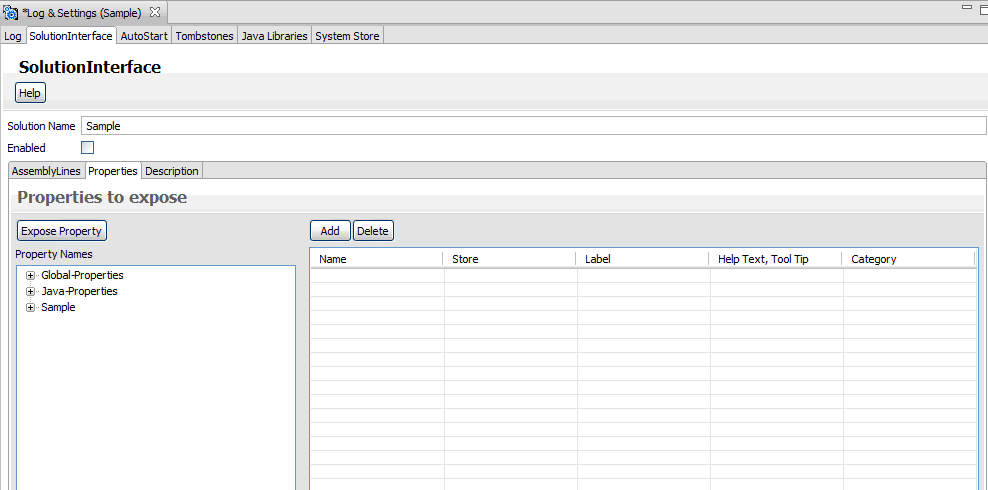 Solution Interface settings, Properties tab" />
Solution Interface settings, Properties tab" />
Description
This tab lets you
enter text that describes the solution. It is for documentation purposes
only; it is not used in any other way by Security Directory Integrator. Solution Interface settings, Description tab" />
Solution Interface settings, Description tab" />
Parent topic:
Solution Logging and Settings