MFT topology overview
An overview of how Managed File Transfer agents are connected with the coordination queue manager in an IBM MQ network.
Managed File Transfer agents send and receive the files that are transferred. Each agent has its own set of queues on its associated queue manager and the agent is attached to its queue manager in either bindings or client mode. An agent can also use the coordination queue manager as its queue manager.
The coordination queue manager broadcasts audit and file transfer information. The coordination queue manager represents a single point for the collection of agent, transfer status, and transfer audit information. The coordination queue manager is not required to be available in order for transfers to take place. If the coordination queue manager temporarily becomes unavailable, transfers continue as normal. Audit and status messages are stored in the agent queue managers until the coordination queue manager became available, and can then be processed as normal.
Agents register with the coordination queue manager and publish their details to that queue manager. This agent information is used by the Managed File Transfer plugin to enable the start of transfers from the IBM MQ Explorer. The agent information collected on the coordination queue manager is also used by the commands to display agent information and agent status.
Transfer status and transfer audit information is published on the coordination queue manager. The transfer status and transfer audit information is used by the Managed File Transfer plug-in to monitor the progress of transfers from the IBM MQ Explorer. The transfer audit information stored on the coordination queue manager can be retained to provide auditability.
The command queue manager is used to connect to the IBM MQ network and is the queue manager connected to when you issue Managed File Transfer commands.
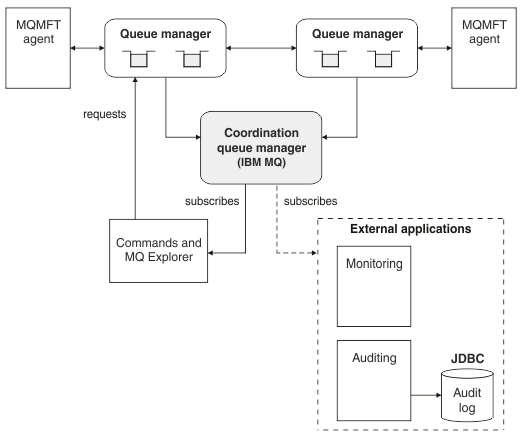 Parent topic: Managed File Transfer
Parent topic: Managed File Transfer
Related concepts
Related information