Comparing the accumulated authorities of two entities
We can compare the accumulated authorities on an object of two users, two groups, or a user with a group.
To compare the accumulated authorities of two entities, complete the following steps.
Procedure
- Display the accumulated authorities for a user or group on an object. For more information, see Finding the accumulated authorities of an entity on an object.
- Click the accumulated authorities row of the table to highlight it, then click Compare The Compare Accumulated Authorities dialog opens.
- Enter the name and type of the entity with which we want to compare the accumulated authorities, then click Compare. The two sets of accumulated authorities are displayed in the table.
- Optional: Select the Show accumulated differences
only check box to show only the authorities that are different.
For example, in the following figure, the Compare Accumulated Authority
Records dialog shows that in the comparison between the user called
User500 and the group called mqm, the only difference is that mqm
has the Put authority but User500 does not.

- Optional: Select the Show authorities records check box to expand both sets of accumulated authorities row to
display the authority records that contribute to the accumulated authorities.
The following figure shows the comparison between the user called
User500 and the group called mqm with the authority records displayed.
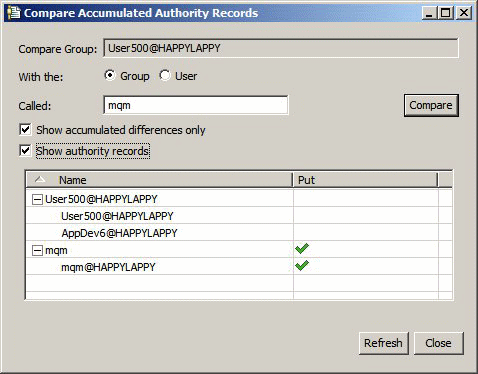
Results
The dialog displays the accumulated authorities and the authority records that contribute to the accumulated authorities. We cannot edit the authority records from this dialog.
Parent topic: Manage object authorities with an authorization serviceRelated concepts
Related tasks