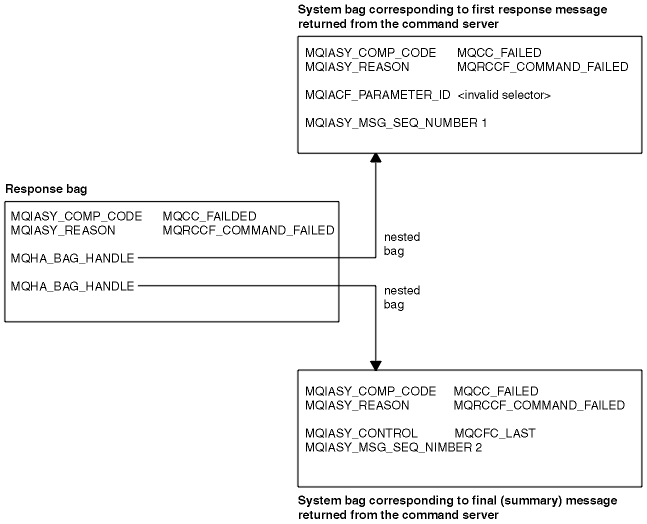Hints and tips for using MQAI to configure IBM MQ
The IBM MQ Administration Interface (MQAI) uses PCF messages to send administration commands to the command server rather than dealing directly with the command server itself. Here are some tips for configuring IBM MQ using the MQAI.
- Character strings in IBM MQ are blank padded to a fixed length. Using C, null-terminated strings can normally be supplied as input parameters to IBM MQ programming interfaces.
- To clear the value of a string attribute, set it to a single blank rather than an empty string.
- Consider in advance the attributes to change and inquire on just those attributes.
- Certain attributes cannot be changed, for example a queue name or a channel type. Ensure that you attempt to change only those attributes that can be modified. Refer to the list of required and optional parameters for the specific PCF change object. See Definitions of the Programmable Command Formats.
- If an MQAI call fails, some detail of the failure is returned to the response bag. Further detail can then be found in a nested bag that can be accessed by the selector MQHA_BAG_HANDLE. For example, if an mqExecute call fails with a reason code of MQRCCF_COMMAND_FAILED, this information is returned in the response bag. A possible reason for this reason code is that a selector specified was not valid for the type of command message and this detail of information is found in a nested bag that can be accessed by a bag handle.
For more information on MQExecute, see Sending administration commands to the qm command server using the mqExecute call
The following diagram shows this scenario: