Configure the agent using GUI - WAS agent
To configure the agent using the graphical user interface, use the Manage Tivoli Enterprise Monitoring Services utility.
Enter the Agent Configuration window
Start the Agent Configuration window...
-
cd /opt/IBM/ITM/bin
./itmcmd manage
The Manage Tivoli Enterprise Monitoring Services utility opens.
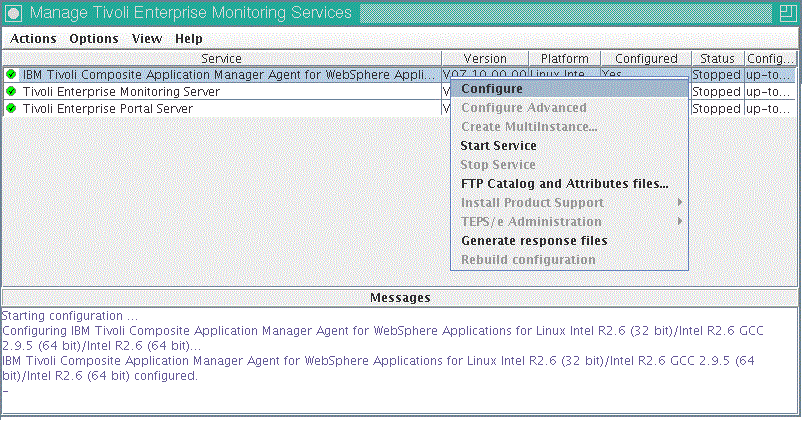
Right-click IBM Tivoli Composite Application Manager Agent for WebSphere Applications and then click Configure. The agent configuration window opens.

On Linux and UNIX systems, the window for configuring Monitoring Agent configuration to the Tivoli Enterprise Monitoring Server is always displayed at the end of the configuration process. This is different from Windows, where this window is always displayed at the beginning of the configuration process.
See Also
- Configure monitoring agent settings and communication with the monitoring server
- Configure the data collector to monitor application server instances
- Unconfigure the data collector for application server instances
- Configure data collector communication with the Managing Server
- Upgrade monitoring to data collector 7.1
- Change data collector maintenance level
- Remove a data collector maintenance level