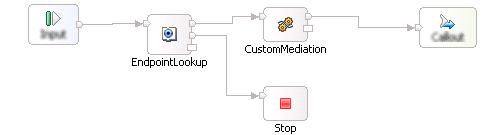IBM BPM, V8.0.1, All platforms > Authoring services in Integration Designer > Services and service-related functions > Building mediation flows > Selecting endpoints dynamically > Selecting endpoints dynamically from WSRR
Return all matching endpoints
If you want to retrieve a number of service endpoints from the WebSphere Service Registry and Repository (WSRR) and do further processing to select a service to invoke, then set the Match Policy property to return all matching endpoints.
When a number of endpoints are retrieved from the registry, the list of endpoints is placed in the EndpointLookupContext in the message context. Another primitive is required to select an endpoint from the list and place it in the target address in the message header, and the message is then routed to the endpoint in the target address element. Follow these steps to create a mediation flow that uses an Endpoint Lookup primitive to retrieve a set of service endpoints from the WSRR and then uses a custom mediation primitive to select an endpoint.
Procedure
- Create a mediation flow component, and add a source interface that contains the source operation.
- Click the source operation to open its implementation.
- Drop a callout or service invoke primitive onto the editor.
- Select the reference and operation that you want to invoke.
- In order for the runtime to implement dynamic routing on a request, the callout node or service invoke primitive must be set to use the dynamic endpoint. Select it, and click the details page in the properties view. Ensure that the Use dynamic endpoint check box is selected.
- Optional: Promote the Use dynamic endpoint property so that the administrator can change it at run time. Click the Promoted properties page, and select the promoted check box for the property.
- Drop an Endpoint Lookup primitive onto the mediation flow
canvas, and select the properties that you want to use to query the WSRR registry. At run time, all the endpoints matching
the query will be retrieved from the WSSR and placed in the context/primtiveContext/EndpointLookupContext element
of the message, as shown below:
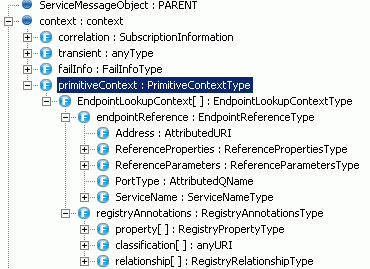
The message containing the retrieved endpoint information will be propagated through the output terminal of the Endpoint Lookup primitive.
- Wire the output terminal of the Endpoint Lookup to another
mediation primitive such as a Message Element Setter or Custom Mediation
primitive in order to select a single service endpoint from the t/endpointReference/Address
element of EndpointLookupContext, and place it in the target address element of the SMOHeader (/headers/SMOHeader/Target/address) shown
below:

For valid URI formats for the supported target types, see Dynamic endpoint example URIs.
- You can then wire the output terminal of the Custom Mediation primitive to the callout node, or to another primitive to perform the next processing step of your flow.
- Optional: Promote the query properties of Endpoint Lookup such as User properties so that you can change the query to the registry at run time without re-deploying the mediation module. Click the Promoted properties page, and select the promoted check box for the property
- Optional: You can specify a default endpoint that the runtime uses if it cannot find a dynamic endpoint. You specify a default endpoint by wiring an import to the mediation flow component.
- Optional: If there are no endpoints matching the search criteria in the WSRR, the message is propagated to the noMatch terminal of the Endpoint Lookup primitive. You can wire the noMatch terminal to a mediation primitive for notification, such as a Message Log or Event Emitter.
Example
Example: The following image shows an example mediation flow when match policy is return all matching
endpoints.