IBM BPM, V8.0.1, All platforms > Authoring services in Integration Designer > Services and service-related functions > Access external services with adapters
A closer look at business objects from data structures
The business objects generated by the external service or external data wizards are similar to business objects created by the business object editor. This section shows you the business objects created with the wizards and why you might want to modify these business objects.
After using the external service wizard or the external data wizard, you will have business objects generated. These business objects typically represent the data structures and variables from applications on the EIS systems. We will look at the typical type of business object created and presented in the business object editor and focus on the type descriptor information you may want to examine and change. The type descriptor section allows the editing of application-specific information on business objects. Currently, this feature applies to C, COBOL and PL/I and is applicable to business objects created from using the external service wizard on CICS and IMS™ systems.
An important point to note is that the business objects created conform to the  Enterprise Metadata Discovery specification.
In particular, the business objects contain information described
in the Application Specific Information (ASI) section. It provides a means to describe application-specific information. Using the business object editor on the business objects created by using the external service wizard, you can edit the application-specific information.
Enterprise Metadata Discovery specification.
In particular, the business objects contain information described
in the Application Specific Information (ASI) section. It provides a means to describe application-specific information. Using the business object editor on the business objects created by using the external service wizard, you can edit the application-specific information.
- Looking at business objects created from the wizards
- Type descriptor information in business objects
Looking at business objects created from the wizards
The business objects created by the wizards are placed in the Data folder of the navigation. Right-click a business object and from the menu select Open With > Business Object Editor. The business object editor opens with the fields and data types of the business object. The structure and relationship of the business object to other business objects is shown in the References view.
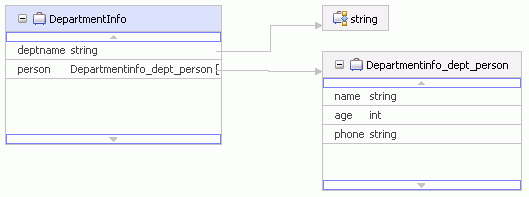
Selecting a field provides lower level fields of it in the properties view such as the data type and length of the field, which you can alter.
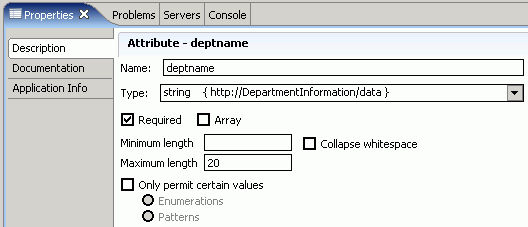
Type descriptor information in business objects
When working with business objects created from discovering EIS systems, one set of fields you might typically change is the type descriptor fields, which are shown when you select the Application Info tab.
For example, you might want to add a recognition description. Right-click the appropriate element of the business object and select Add Child > td:RecognitionDesc. Type descriptor fields currently apply only to business objects created from using the external service wizard on CICS and IMS systems.
The td:RecognitionDesc element is used in applications with multiple possible outputs at run time.
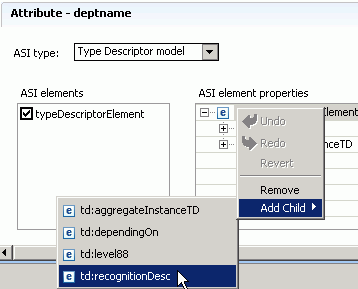
Other type descriptor fields that can be changed in your business object include code pages and endian characteristics should you change platforms for example. The values in these fields can be changed by selecting the field and changing the value beside it.

Access external services with adapters
Related concepts:
Pattern of accessing external services with adapters
Developing services with adapters
Simple adapter wizard
Migrating applications using previous adapter levels
Related tasks:
Configure and using adapters
Create a business object from a source file
Related reference:
J2C data bindings
J2C imports and exports at run time
Trade-offs when developing adapter imports and exports
Considerations when using adapters
Considerations when refactoring
Contributing your own external service or data wizard plug-in
Limitations for adapter imports and exports