IBM BPM, V8.0.1, All platforms > Authoring services in Integration Designer > Defining and transforming data > Transforming data > Transforming data using XML maps
Mapping array elements using an XML map
The XML map editor provides transforms that allow you to iterate over an array of elements, choose the indexes of the elements in the array that you want to transform, and place the result in an output array or single element.
To map arrays in the XML map editor:
Procedure
- Drag your mouse between the input and output elements to create a mapping. A default transform is assigned. If you have more
than one input element:
- Drag your mouse between the first input element and the output element to create a mapping. A default transform is assigned.
- Drag your mouse from the second input element to the transform.
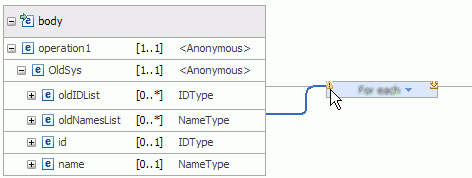
- Repeat for each input element. The transform type will change to the default type for multiple input elements.
- Drag your mouse between the first input element and the output element to create a mapping. A default transform is assigned.
- If you want to change the transform type, select the transform, right click, and Change transform type.
- Click the transform, and click the Properties view.
- Select the indexes of the elements that you want the transform to operate on by setting the input and output array indexes on the Cardinality page. See Selecting the indexes of input and output array elements for examples.
For the Merge transform, indicate which input
array to iterate over.
- On the Conditions page, set a processing condition, if required. The transform will run only if the condition is fulfilled.
- If you have multiple input elements, click Order to specify the order in which the input elements will be processed.
Example
What to do next
Next, you can test your transform using Test Map .
- Selecting the indexes of input and output array elements
When you are transforming array elements in the XML map editor, you can select the indexes of the input and output elements that you want the transform to operate over in the cardinality page of the properties view.