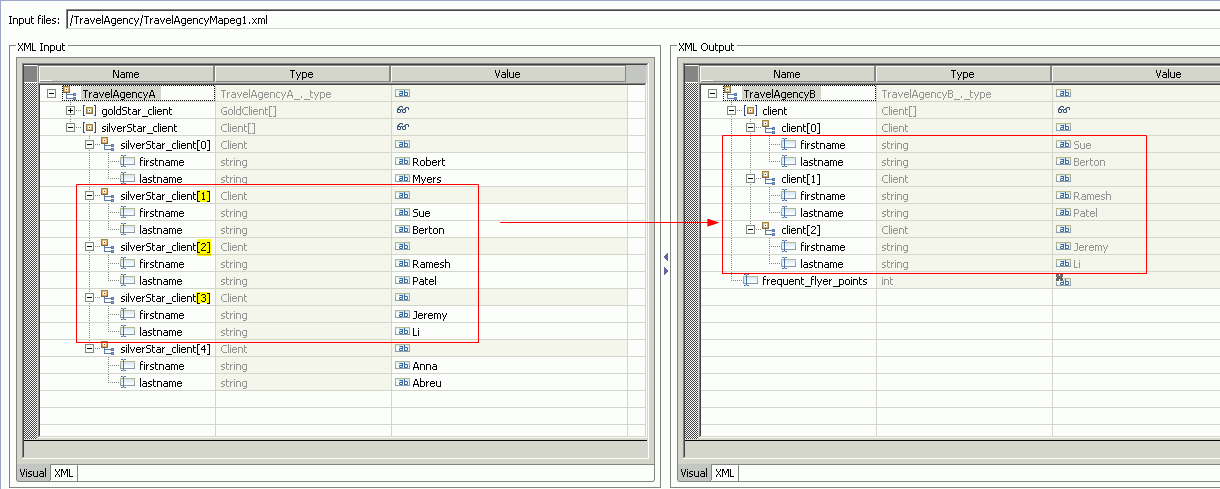IBM BPM, V8.0.1, All platforms > Authoring services in Integration Designer > Defining and transforming data > Transforming data > Transforming data using XML maps > XML mapping examples
Example: Move selected elements of input array to output array of the same type
To move selected elements of the input array to an output array of the same type in the XML map editor, select a Move transform between the elements, and then select the required elements in the Cardinality properties page.
In this example, we want to select the second, third, and fourth element. First, map the array elements using a Move transform. The following image shows how this looks in the map editor:
 business objects in the XML map editor." />
business objects in the XML map editor." />
To select elements 2 through 4 by setting the cardinality, follow these steps:
- Click the Move transform.
- Switch to the properties view.
- In the Cardinality properties page, enter 2:4 in the Input array indices field.
Tip: The first index element has a cardinality of 1.