IBM BPM, V8.0.1, All platforms > Authoring services in Integration Designer > Defining and transforming data > Create and mapping interfaces > Mapping interfaces (deprecated) > Create interface maps > Create an interface map using the interface map wizard > Create parameter mappings
Create mappings to assign specific values to parameters
When a constant value must apply to a certain input or output/fault parameter, use the Assign parameter mapping. The Assign parameter mapping does not connect two parameters, it is connected to only one parameter.
To create an Assign parameter mapping, follow these steps:
Procedure
- In the Parameter mappings section of the editor, right-click
the parameter to create the Assign parameter mapping
for, and select Assign Constant Value:
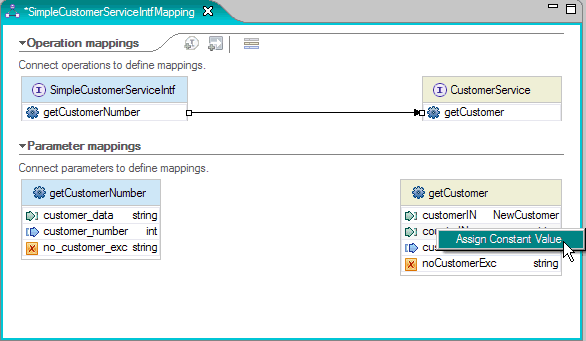
An Assign parameter mapping is created for countryIN:

- Click the Properties view tab and select the Assign mapping. In the Constant value window, enter the value Canada, which will then be assigned to the countryIN parameter.