IBM BPM, V8.0.1, All platforms > Authoring services in Integration Designer > Editing module deployment properties > Implementing basic authentication
Testing authentication using the integration test client
If you want to test your authentication implementation, you can use the integration test client. The integration test client enables you to test your modules and components and report the results of your tests.
The testing is generally performed on the interface operations of your components, which enables you to determine whether the components are correctly implemented and the references are correctly wired.
To test authentication:
Procedure
- In the Business Integration view, right-click the module that contains your import and select Test > Test Module. The integration test client opens. In the Events area of the integration test client, an Invoke event is automatically generated whenever the test client is started. (An Invoke event is an interactive event, which means that you must manually select an operation to test and specify some initial request parameters values for the operation before the test can continue.)
- In the Detailed Properties area
of the integration test client:
- In the Component field, ensure that the selected component is the component that you want to debug.
For example, if you were working with the sample application that serves as a running example in these topics on implementing basic authentication, you would select sendWebServiceCallToServer.
- In the Interface field, ensure that the component interface is selected that contains the operation that you want to invoke.
- In the Operation field, ensure that the interface operation is selected that you want to invoke.
- In the Component field, ensure that the selected component is the component that you want to debug.
- In the Initial request parameters value editor, specify the input values for the selected operation in the Value column, as shown in the figure below:
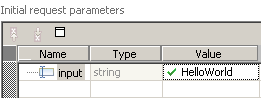
- Click Continue. The Deployment Location wizard opens.
- Ensure that the correct deployment location is selected in the Deployment Location wizard.
- In the Mode drop-down list, ensure that Run is selected and then click Finish to automatically deploy the module to the server and to invoke the selected operation. If your test is successful, the integration test client returns the result of your test.
What to do next
If you want to learn more about the integration test client, see the integration test client topic Testing modules