IBM BPM, V8.0.1, All platforms > Authoring services in Integration Designer > Editing module deployment properties
Implementing authentication
WS-Security supports a variety of security token types for authentication, such as username tokens, binary tokens, and custom tokens. Username tokens are used in basic authentication, whereas binary tokens (like x.509 and LTPA tokens) are used in more advanced forms of authentication. In this release of IBM Integration Designer, the module deployment editor documentation describes how to implement basic authentication using username tokens.
To help illustrate how to implement basic authentication, a running example is used throughout the documentation. The example assumes that you have the following library and modules:
- A library named Library that contains the WSDL files that are shared by the modules.
- A module named ClientModule that contains a web service import named sendWebServiceCallToServer, as shown in the following figure:
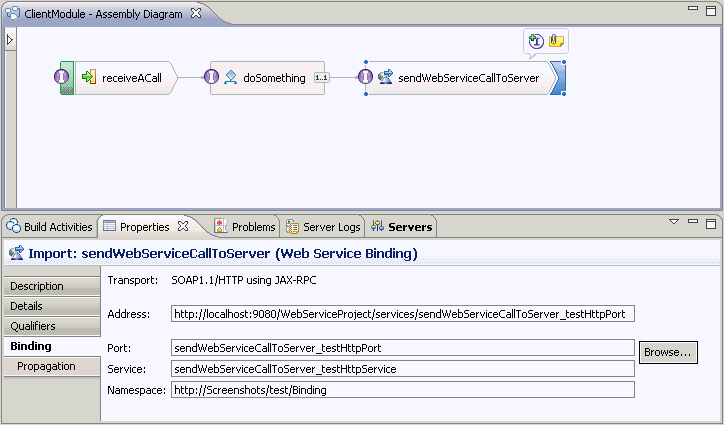
- A module named ServerModule that contains a web service export named receiveWebServiceCallFromClient, as shown in the following figure:

As the import and export names imply, the import sendWebServiceCallToServer sends a request message to the export receiveWebServiceCallFromClient at run time.
In basic authentication, username tokens are inserted in the request message of the import. There are typically no corresponding username tokens in the response message from the export.
The following topics describe how to implement basic authentication using a username token.
- Create a security token for the request message
The first step in implementing basic authentication is to create a security token for the request message to be sent by the import. The security token is sent to the server inside the header of the SOAP message. - Create a token generator for the request message
The second step in implementing basic authentication is to create a token generator for the request message to be sent by the import. The token generator reads the user name and password from the configuration file and generates the username token with the user name and password. - Create a required security token for the request message
The third step in implementing basic authentication is to create a required security token for the request message to be received by the export. - Create a caller part for the request message
The fourth step in implementing basic authentication is to create a caller part for the request message to be received by the export. - Create a token consumer for the request message
The fifth and final step in implementing basic authentication is to create a token consumer for the request message to be received by the export. The token consumer receives the security token in the request message and validates it. - Testing authentication using the integration test client
If you want to test your authentication implementation, you can use the integration test client. The integration test client enables you to test your modules and components and report the results of your tests.