IBM BPM, V8.0.1, All platforms > Administer applications and processes in the runtime environment > Administer business rules and selectors > Business process rules manager
Decision tables
A decision table is a scheduled rule logic entry, in table format, that consists of conditions, represented in the row and column headings, and actions, represented as the intersection points of the conditional cases in the table. Decision tables are best suited for business rules that have multiple conditions. Adding another condition is done by simply adding another row or column.
Like the if/then rule set, the decision table is driven by the interaction of conditions and actions. The main difference is that in a decision table, the action is decided by more than one condition, and more than one action can be associated with each set of conditions. If the conditions are met, then the corresponding action or actions are performed.
Templates
You use templates to modify decision table values in the business process rules manager. The templates are designed in IBM Integration Designer and contained in the business rule definition. The templates determine which aspects of a decision table you can modify and provide a list of valid values to choose from. You create new rows or columns in the table or new actions based on the templates defined for that decision table, and you modify existing conditions or actions that were created with the template. Decision table templates are not shared between decision tables.
Initialization action rules
Decision tables support the use of an initialization action rule, which runs before the decision table is started and allows for preprocessing, such as for creating business objects or setting initial values. You can modify an initialization action rule in the business process rules manager, provided that the business rule definition was designed in IBM Integration Designer with an initialization action.
Although only one initialization action rule can be created from a single template, the action rule can have multiple action expressions in it, so it can perform multiple actions.
If an initialization rule template is defined for a particular decision table, it can only be used in that table.
Otherwise conditions
The otherwise condition is a special condition that will be entered by default if no other condition in the decision table is applicable.
The otherwise condition will only display in the business process rules manager if it is included in the decision table definition that was designed in IBM Integration Designer. You cannot add or remove it dynamically in the business process rules manager.
However, you can incorporate actions defined with templates for the otherwise condition. The otherwise condition can be used zero or one time for any condition being checked.
The following figure shows a decision table with an initialization action rule that sets the default member type to Silver) and otherwise conditions that apply to gold and silver customers spending less than $500. The conditions PurchaseAmount and MemberType are along the first and second rows, and the action Discount is along the third row. The orientation of conditions and actions is shown by arrows.
Figure 1. Decision table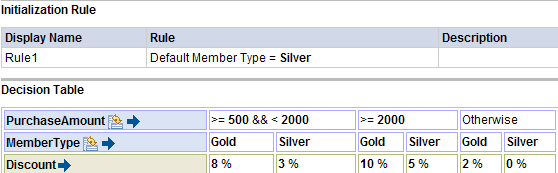 decision table with an initialization action rule and otherwise conditions. The conditions PurchaseAmount and MemberType are along the first and second rows. The Action Discount is along the third row." />
decision table with an initialization action rule and otherwise conditions. The conditions PurchaseAmount and MemberType are along the first and second rows. The Action Discount is along the third row." />
The example shows that gold customers spending $500 - $1999 get an 8% discount while silver customers spending $500 - $2000 get a 3% discount. Gold customers spending $2000 or more get a 10% discount while silver customers spending $2000 or more get a 5% discount. Gold customers spending less than $500 get a 2% discount while silver customers spending less than $500 get a 0% discount.
- Create decision table entries
You create a new decision table entry by copying an existing decision table entry and modifying its values.
- Special actions menu
The Decision Table page has a Special actions menu to edit the values in a decision table or modify the structure and variables of a template. - Modify decision table entries
You edit a decision table by directly entering the new value into the appropriate input field or by selecting a value from the field's list box options.
- Modify template values of decision tables
You modify the structure and values of a decision table template by using the Special actions menu and by directly entering values into the appropriate input fields.