IBM BPM, V8.0.1, All platforms > Programming IBM BPM > Business rule management programming > Programming model
Decision table
Decision tables are another type of business rule which can be managed and modified. Decision tables are typically used when there are a consistent number of conditions which must be evaluated and a specific set of actions to be issued when the conditions are met.
Decision tables are similar to decision trees, however they are balanced. Decision tables always have the same number of conditions to be evaluated and actions to be performed no matter what set of branches are resolved to true. A decision tree may have one branch with more conditions to evaluate than another branch.
Decision tables are structured as a tree of nodes and defined by a TreeBlock. There are different TreeNodes which make up the TreeBlock. TreeNodes can be condition nodes or action nodes. Condition nodes are the evaluation branches. At the end of branches, there are action nodes that have the appropriate tree actions to issue should all of the conditions evaluate to true. There can be any number of levels of condition nodes, but only one level of action nodes.

Decision tables might also have an initialization rule (init rule) which can be issued before the conditions in the table are checked.
The DecisionTable class provides methods that support the following:
- Retrieve the tree block of tree nodes (condition and action nodes)
- Retrieve the init rule instance
- Retrieve the init rule template if defined
Figure 1. Class diagram of DecisionTable and related classes

The TreeBlock of a decision table contains the different condition and action nodes. Each condition node ( ConditionNode) has a term definition ( TreeConditionTermDefinition) and one to n case edges ( CaseEdge). The term definition contains the left operand for the condition expression. The case edges contain the value definitions which are the different right operands to be used in the condition expression.
For example, in the expression (status == “gold”) the term definition would be “status” and “gold” would be the value definition in the case edge. For all of the case edges in a condition node, they share the term definition and are only different by the value ( TreeConditionValueDefinition). Continuing with the example, another case edge in the condition node could have a value “silver”. This would be used in an expression too (status == “silver”). The only exception to this behavior is if an otherwise has been defined for the condition node. With an otherwise, there is no value definition as it is used if all other case edges within the condition node evaluate to false. While an otherwise is not a case edge, it does have a TreeNode that can be retrieved.

For the term definition, the user presentation can be retrieved and used in client applications. The presentation for the term definition is typically only a representation of the left operand (status in our example) and does not contain any placeholders. For the case edges, a template can be used to define the value definition ( TreeConditionValueTemplate). A template value definition instance ( TemplateInstanceExpression) holds the parameter values which are used for execution and can be modified. If an attempt is made to retrieve the value template definition for a TreeConditionValueDefinition that was not defined with a template, a null value will be returned. If a template has not been used to define the value condition, a user presentation can still be retrieved and used in client applications if it was specified at authoring time.
The TreeBlock class provides methods that support the following:
- Retrieve the root node of the tree
- Retrieve the condition term definitions for the tree block
- Retrieve the action term definitions for the tree block
The root node of the tree is of type TreeNode and from here, navigation of the decision table can occur. The TreeNode class provides methods that support the following:
- Determine if a node is an otherwise clause
- Retrieve the parent node for the current tree node (condition or action node)
- Retrieve the root node of the tree containing the current tree node
The ConditionNode class provides methods that support the following:
- Retrieve the case edges
- Retrieve the term definition
- Retrieve the otherwise case
- Retrieve the templates for the value conditions of the case edges for the condition node
- Add a condition value based on a template to the node
- Remove a condition value based on a template
The CaseEdge class provides methods that support the following:
- Retrieve the list of value templates which are available for the value definition
- Retrieve the child node (condition or action node)
- Retrieve the instance of the template definition associated with the value definition
- Retrieve the value definition directly without retrieving the template
- Set the value for the definition to use a specific template instance definition
The TreeConditionTermDefinition class provides methods that support the following:
- Retrieve the value definition templates defined for the condition node
- Retrieve the user presentation of the condition term
The TreeConditionDefinition class provides methods that support the following:
- Retrieve the term definition for the condition node
- Retrieve the condition value definitions for the condition node from all of the case edges
- Retrieve the orientation (row or column)
The TreeConditionValueDefinition class provides methods that support the following:
- Retrieve the specific template instance expression defined for the value
- Retrieve the user
The Template class provides methods that support the following:
- Retrieve the system ID for the template
- Retrieve the name of the template
- Retrieve the parameters defined for the template
- Retrieve the presentation for the template
The TreeConditionValueTemplate class provides a method that supports the following:
- Create a new template condition value instance
The TemplateInstanceExpression class provides methods that support the following:
- Retrieve the parameters for the template instance
- Retrieve the template ( TreeConditionValueTemplate in the case of a case edge in a decision table) that was used to define the instance
Figure 2. Class diagram for TreeNode and related classes

When a new case edge is added to a condition node, the new case edge must use a template to define the value.
For example if a new case edge of “bronze” was to be added for checking ‘status', the appropriate template ( TreeConditionValueTemplate) would need to be used to create a new TemplateInstanceExpression, setting the parameter value to “bronze”.
When a new case edge is added, it will also have a child condition node added to it automatically. This child condition node will contain case edges which are based on the case edge definitions that have been defined for condition nodes at that same level. If templates or hard-coded values are used in case edges, they will then be used in the child condition node's case edges as well. The child condition node that is added automatically will also have its own child condition nodes created automatically. These child condition nodes will also have child condition nodes and so on until all levels of condition nodes have been re-created.
Besides the condition nodes, a decision table and more specifically tree block, also contains a level of action nodes ( ActionNode). The action nodes are leaf nodes and reside at the end of the branch of condition nodes and the case edges. Should all of the condition values in a line of case edges resolve to true, an action node is reached. The action node will have at least one action ( TreeAction) defined. For the action, there will be a term definition and value definition. Just as with the condition nodes, the term definition ( TreeActionTermDefinition) is to the left of the expression and the value definition ( TemplateInstanceExpression) is to the right side of the expression.
For example, for the different condition nodes which were checking on the status, there might be actions to define the discount. If the condition was (status == “gold”), the action can be (discountValue = 0.90). For the action the “discountValue” would be the term definition and the “= 0.90” would be the value definition.
The term definition of a tree action is shared with other tree actions in other action nodes. Since every branch of case edges reaches an action, the same term definitions are used. The value definitions however, can be different per tree action and action node.
For example the discountValue for a status of “gold” can be “0.90”; however the “discountValue” for a status of “silver” can be “0.95”.
Action nodes can have multiple tree actions which have a separate term definition and separate value definition.
For example, if the discount was being determined for a rental car, besides setting the discountValue, you can also want to assign a specific level of car. Another tree action could be created to set the “carSize” term to “full size” if the status was “gold” as well as set the “discountValue” to “0.90”.
The value definition in a tree action can be created from a template ( TreeActionValueTemplate). The template definition contains an expression ( TemplateInstanceExpression) which has the parameters for the expression.
Besides changing the parameters, the entire value definition can be modified with a new value definition instance which is created with another template which was defined for the tree action.
If a value definition is not created with a template, it cannot be changed. For client applications, the user presentation can be used in display if it was specified at author time.
For term definitions in tree actions, if a user presentation has been specified, it can also be used by client applications.
When a new case edge is added to a condition node and the different child condition nodes are created, action nodes will also be created. Unlike the child condition nodes and case edges which are created based on the definition of the case edges already defined for that level, action nodes do not automatically inherit an existing design. Only empty placeholder TreeActions are created in the action node. A template ( TreeActionValueTemplate) must be used to complete the action definition by creating a TemplateInstanceExpression for at least one term definition for the action node. Until the tree action is set with a TemplateInstanceExpression, the tree action will have null values specified for the user presentation value and template instance value.
When creating a new condition that results in new ActionNodes, the action nodes will be added to the right of existing actions for the immediate parent condition node.
For example if a status of “ruby” is added to the decision table and should have a specific discount, the condition to check the status is added at the right of “gold”, “silver”, and “bronze”. The action node for the discount for “ruby” will be added to the right of the action nodes that correspond to the “gold”, “silver” and “bronze” case edges.
When setting new tree actions for action nodes, an algorithm that looks to the rightmost action node at the lowest case edge will return the action node with an empty tree action. The tree action can also be checked that it has null values for the user presentation value and template instance value. Once the tree action is obtained, it can be set with the correct instance of a TreeActionValueTemplate.
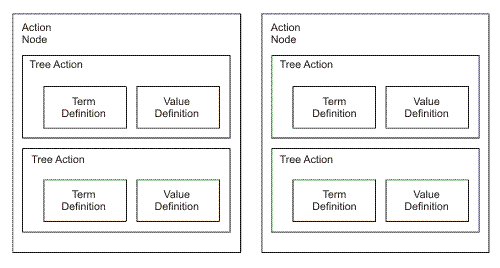
The ActionNode class provides a method that supports the following:
- Retrieve a list of the defined tree actions
The TreeAction class provides methods that support the following:
- Retrieve a list of the available value templates defined for the tree action
- Retrieve the term definition
- Retrieve the value template instance defined for the tree action
- Retrieve the user presentation for the value if a value template was not used
- Check if the action is a SCA service invocation ( isValueNotApplicable method)
- Replace the value template instance with a new instance
The TreeActionTermDefinition class provides methods that support the following:
- Retrieve the user presentation for the term value definition
- Retrieve a list of the value templates available for the tree action
- Check if the action is a SCA service invocation ( isTermNotApplicable method)
The Template class provides methods that support the following:
- Retrieve the system ID for the template
- Retrieve the name of the template
- Retrieve the parameters defined for the template
- Retrieve the presentation for the template
The TreeActionValueTemplate class provides a method that supports the following:
- Create a new value template instance from the template definition
The TemplateInstanceExpression class provides methods that support the following:
- Retrieve the parameters for the template instance
- Retrieve the template ( TreeActionValueTemplate in the case of a tree action in a decision table) which was used to define the instance
Figure 3. Class diagram of TreeAction and related classes
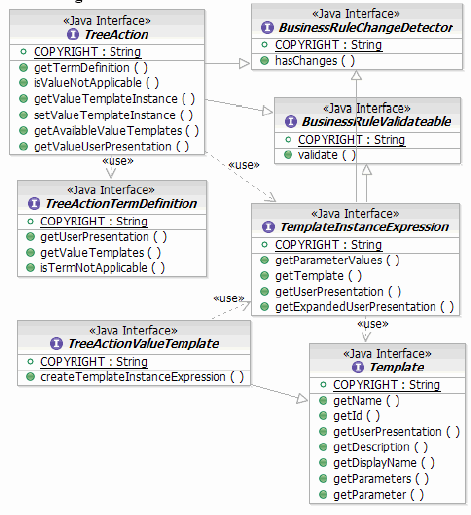
The definition of an init rule for a decision table follows the same structure as a rule in a rule set. The init rule can be defined with a template ( DecisionTableRuleTemplate).
If an init rule was not created at authoring time, it cannot be added once the rule is deployed.
The Rule class provides methods that support the following:
- Retrieve the name of the rule
- Retrieve the user presentation for the rule
- Retrieve the user presentation for the rule with the different parameters for the rule filled in
The DecisionTableRule class provides a method that supports the following:
- Retrieve the tree block containing the init rule
The DecisionTableRuleTemplate class provides a method that supports the following:
- Retrieve the decision table containing the template
Figure 4. Class diagram for DecisionTableRule and related classes
