IBM Worklight v5.0.5 > Develop IBM Worklight applications > Start with Worklight projects, applications, environments, and skins
IBM Worklight projects, applications, environments, and skins
IBM Worklight applications
Develop mobile applications using any of four different approaches:
| Web Applications | Written entirely in HTML5, CSS, and JavaScript. Executed by the mobile browser. Cross-platform by default. |
| Hybrid Applications (Web) | Web code executed within a Worklight container containing native libraries. |
| Hybrid Applications (Mixed) | Web code augmented with native language. For accessing native APIs not available in JavaScript. |
| Native Applications | Platform-specific. Includes Java and Objective-C |
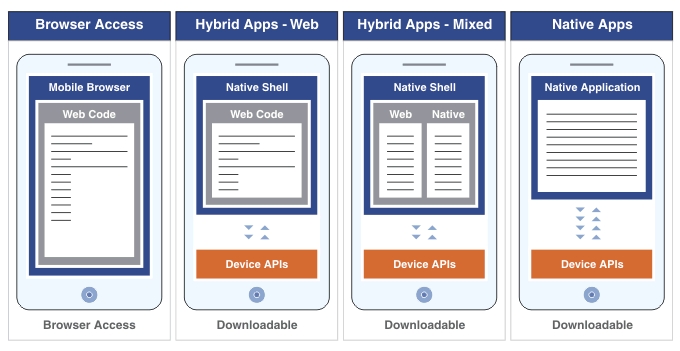
IBM Worklight projects and environments
To develop Worklight mobile applications, first create a project in IBM Worklight Studio.
You build applications for...
- Mobile environments...
- iPhone
- BlackBerry 10
- BlackBerry 6 and 7
- Android
- Windows Phone 8
- Windows Phone 7
- Desktop environments...
- Windows 8
- Windows 7
- Mac OS
- Web environments...
- iGoogle
In projects, after creating an application, there is a main application folder, which contains...
| Folder | Description |
|---|---|
| common | HTML, CSS or JavaScript code shared between all environments. |
| android | Java code for Android |
| iphone | Objective-C code for iOS |
| adapter | Adapter code for collecting data from back-end systems. |
For example...
-
$ cd /IBM/Worklight/ApplicationCenter/installer/IBMAppCenter/apps/AppCenter
$ ls -CF
android/ application-descriptor.xml common/ iphone/
Test applications
We can test most applications with the Mobile Browser Simulator in Worklight Studio. We cannot test native code with Worklight Studio. To test native code, test it with a real device or with the development kit of the appropriate environment.
IBM Worklight skins
To write code specific to a certain device, create a skin, which is a variant of an environment.
Skins provide support for multiple form factors in a single executable file for devices of the same OS family. Skins are packaged together in one app. At run time, only the skin that corresponds to the target device is applied.
Parent Start with Worklight projects, applications, environments, and skins