IBM Worklight v5.0.5 > Develop IBM Worklight applications > Develop the server side of an IBM Worklight application
Create an IBM Worklight adapter
On initial creation of a new adapter, the IBM Worklight Studio automatically generates the default skeleton for the adapter with all the required properties, based on the type (HTTP, SQL, or JMS). You need only to modify the default skeleton to configure an adapter.
- Create a project. Click...
-
Project Explorer (right-click) | New | Worklight Project
...or...
-
New | Other | Worklight | Worklight Project | Next

- In the New IBM Worklight Project window, specify a name for the project and click Finish.
- Create a new adapter your project...
-
Worklight Project (right-click) | New | Adapter
Otherwise, select...
-
New | Other | Worklight | Adapter | Next

- Select the required adapter type from the Adapter type list and enter a name for the adapter in the Adapter name field.
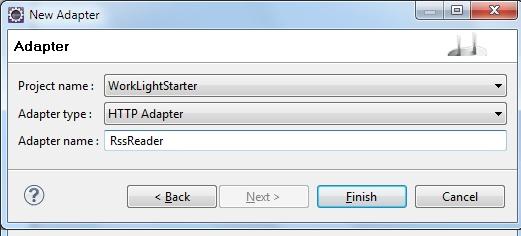
Click Finish.
Parent Develop the server side of an IBM Worklight application