Troubleshooting
The following sections describe several techniques for debugging your JSP files:
Debugging Information in the Browser
The most useful feature for debugging your JSP pages is the output that is sent to the browser by default. This output displays the location of the error in the generated HTTP servlet Java file, a description of the error, and the approximate location of the error code in the original JSP file. For example, when a compilation fails, the following message is displayed in the browser:
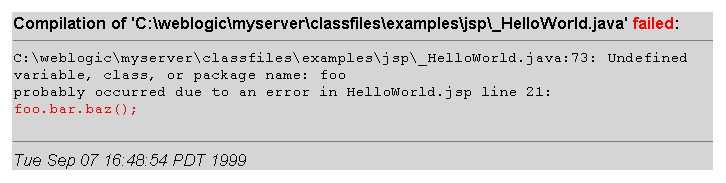
To disable this mechanism, set the verbose attribute to false in the jsp-descriptor element, in the WebLogic-specific deployment descriptor of your Web Application.
Error 404 - Not Found
Check that you have typed the URL of the JSP file correctly, and that it is relative to the root directory of your Web Application.
Error 500 - Internal Server Error
Check the WebLogic Server log file for error messages, and see Page Compilation Failed Errors" on page 2. This error usually indicates a ClasssNotFound exception has occured during JSP compilation.
Error 503 - Service Unavailable
Indicates that WebLogic Server cannot find the compiler it requires to compile your JSPs. For more information about defining a JSP compiler, see "jsp-descriptor section, available.
Errors Using the <jsp:plugin> tag
If you use the <jsp:plugin> tag in your JSP and the applet fails to load, carefully check the syntax of the tag. You can check for possible syntax errors by examining the generated HTML page. If you see <jsp:plugin ... anywhere in the page, the syntax of the tag is not correct.
Symptoms in the Log File
This section describes JSP-related error messages in the WebLogic Server log file. As WebLogic Server runs, verbose messages are saved in a WebLogic log file. For more information about WebLogic log files, see Messages and Log Files".
Page Compilation Failed Errors
The following errors may occur if the JSP compiler fails to translate the JSP page into a Java file, or if it cannot compile the generated Java file. Check the log file for the following error messages:
This indicates that the Java compiler cannot be found or is not a valid executable. For information about specifying a Java compiler, see jsp-descriptor section.
The Java code generated from your JSP page cannot be compiled by the Java compiler. You can use the JSP compiler independently to inspect and debug the generated Java code in more detail. For more information see Using the WebLogic JSP Compiler" on page 17.
If you are using a custom variable, make sure it is defined before you use it in a scriptlet or define it in a declaration. You may see this error if you attempt to use an implicit object from a declaration. Use of implicit objects in a declaration is not supported in JSP.
|
|
|
|