WebLogic Server Management Namespace
When you instantiate a WebLogic Server MBean, the MBean Server subsystem registers the instance under a name that conforms to the weblogic.management.WebLogicObjectName conventions. These naming conventions create a hierarchical JMX namespace that you use when looking up MBeans. (For more information about the MBean Server subsystem, see MBean Servers and the MBeanHome Interface.)
The following sections describe the WebLogic Server management namespace:
- Conventions for WebLogicObjectName
- Conventions for Security-Provider MBean Names
- Locating Administration MBeans Within the Namespace
- Using weblogic.Admin to Find the WebLogicObjectName
- Using weblogic.Admin to Find the Name of a Security Provider MBean
Conventions for WebLogicObjectName
WebLogicObjectName is a subclass of javax.management.ObjectName. To provide unique names for MBeans, all JMX object names consist of two parts:
- A JMX domain name, which is a case-sensitive string that defines a top level within the JMX namespace.
For WebLogic Server MBeans, the JMX domain name is the name of the WebLogic Server domain in which the MBean resides.
For example, in a WebLogic Server domain named mydomain, all WebLogic Server MBean names start with the mydomain: string and therefore are in the mydomain JMX domain. If you create custom MBeans for your applications, you can add them to the mydomain: JMX domain or create your own JMX domain.
- An unordered set of one or more name-value pairs (key properties).
The key properties create unique object names within a given JMX domain. They do not need to reflect attributes within the MBean that they name.
The MBean's WebLogicObjectName uses the following conventions to provide a unique identification for a given MBean:
domain:Name=name,Type=type[,Location=serverName]
[,TypeOfParentMBean=NameOfParentMBean][,TypeOfParentMBean1=NameOfParentMBean1]...
The order of the attribute=value pairs is not significant, but the name must begin with domain:.
The following table describes each name component.
| This Component | Specifies |
|---|---|
| domain: | The name of the JMX domain. By convention, the JMX domain name for all WebLogic Server MBeans corresponds to the name of the WebLogic Server administration domain. |
| Name=name | The string that you provided when you created the resource that the MBean represents. For example, when you create a JDBC connection pool, provide a name for that pool, such as MyPool1. The JDBCConnectionPoolMBean that represents MyPool1 uses Name=MyPool1 in its JMX object name. The WebLogicObjectName.getName method returns this value for any given MBean.If you create an MBean, specify a value for this Name component that is unique amongst all other MBeans in a domain. |
| Type=type |
Refers to the interface class of which the MBean is an instance. All WebLogic Server MBeans are an instance of one of the interface classes defined in the weblogic.management.configuration or weblogic.management.runtime packages. For Configuration MBeans, Type also refers to whether an instance is an Administration MBean or a Local Configuration MBean. For a complete list of all WebLogic Server MBean interface classes, refer to the WebLogic Server Javadoc for the weblogic.management.configuration or weblogic.management.runtime packages.To determine the value that you provide for the Type component:
MBean, use JDBCConnectionPoolRuntime.
MBean interface class, use JDBCConnectionPoolConfig. For the corresponding Administration MBean instance, use JDBCConnectionPool. |
| Location=servername |
All Runtime and Local Configuration MBeans include a Location component that specifies the name of the server on which that MBean is located. Administration MBeans do not include this component. For example, for a server instance named myserver, there are two instances of ServerMBean:
The WebLogicObjectName.getLocation method returns this value for any given MBean. |
|
TypeOfParentMBean=
NameOfParentMBean |
To create a hierarchical namespace, Runtime, Local Configuration, or Administration MBeans use one or more instances of this attribute in their object names. The levels of the hierarchy are used to indicate scope. For example, a LogMBean at the domain level of the hierarchy manages the domain-wide message log, while a LogMBean at a server level manages a server-specific message log.By convention, WebLogic Server child MBeans use the same value for the Name component as the parent MBean. For example, the LogMBean that is a child of the MedRecServer Server MBean uses Name=MedRecServer in its WebLogicObjectName:medrec:Name=MedRecServer,Type=Log WebLogic Server cannot follow this convention when a parent MBean has multiple children of the same type.Some MBeans use multiple instances of this component to provide unique identification. For example, the following is the WebLogicObjectName for an EJBComponentRuntime MBean for in the MedRec sample application:
medrec:ApplicationRuntime=MedRecServer_MedRecEAR, Location=MedRecServer,Name=MedRecServer_MedRecEAR_Session EJB,ServerRuntime=MedRecServer,Type=EJBComponentRuntimeThe ApplicationRuntime=MedRecServer_MedRecEAR attribute/value pair indicates that the EJB instance is a module within the MedRec enterprise application and a child of the MedRecServer_MedRecEAR ApplicationRuntimeMBean. The ServerRuntime=MedRecServer attribute/value pair indicates that the EJB instance is currently deployed on a server named MedRecServer and a child of the MedRecServer ServerRuntimeMBean.See: |
Conventions for Security-Provider MBean Names
While the MBeans that you use to manage security providers use JMX object names, they do not use names of type weblogic.management.WebLogicObjectName. Instead, the security providers that are included with WebLogic Server use the following JMX-compliant naming conventions:
Security:Name=realmNameProviderName
In this convention, Security: is the name of the JMX domain, realmName is the name of a security realm and ProviderName is the name that you give to the security provider. For example, the name of the MBean for the authentication provider that WebLogic Server installs is Security:Name=myrealmDefaultAuthenticator.
BEA recommends that you follow this convention for any additional security providers that you configure. If you use the Administration Console to add a security provider to the realm, your security-provider MBean names will follow the recommended naming convention.
For more information about security providers, see Developing Security Providers for WebLogic Server.
Locating Administration MBeans Within the Namespace
System administrators frequently use JMX APIs, the weblogic.Admin utility, or the wlconfig Ant task to automate the creation of resources within a WebLogic Server domain. To successfully configure these resources, create Administration MBeans and locate them within the namespace hierarchy. Note that the management namespace for Local Configuration MBeans and Runtime MBeans is also hierarchical; however, because system administrators infrequently use APIs or other command-line utilities to access these types of MBeans, their namespace is not documented.
The following sections describe the namespace for the Administration MBeans that configure many WebLogic Server resources and server attributes:
- Server Communication and Protocols Configuration Namespace
- Domain and Server Logging Configuration Namespace
- Applications Configuration Namespace
- Security Configuration Namespace
- JDBC Configuration Namespace
- JMS Configuration Namespace
- Clusters Configuration Namespace
- Machines and Node Manager Configuration Namespace
Note: With the exception of DomainMBean, all MBeans are direct or indirect children of the domain's DomainMBean. Because this parent-child relationship applies to all MBeans, it is not expressed in MBean object names.
Server Communication and Protocols Configuration Namespace
A WebLogic Server instance uses attributes from several MBeans to determine how it communicates with clients and other servers. Table 3-2 introduces the MBeans and Figure 3-1 illustrates the namespace in the sample MedRec domain.
| This MBean... | Configures... |
|---|---|
| ServerMBean | Listen address, listen port, and enables protocols and tunneling.See ServerMBean Javadoc. |
| SSLMBean | The SSL protocol.See SSLMBean Javadoc. |
| IIOPMBean | The IIOP protocol.See IIOPMBean Javadoc. |
| COMMBean | The COM protocol.See COMMBean Javadoc. |
| WebServerMBean | The HTTP and HTTPS protocols.See WebServerMBean Javadoc. |
| ServerStartMBean | Arguments that a Node Manager uses to start this server instance.See ServerStartMBean Javadoc. |
| NetworkAccessPointMBean | Additional network connections (network channel). See NetworkAccessPointMBean Javadoc. |
| VirtualHostMBean | Host names to which the server responds.See VirtualHostMBean Javadoc. |
Figure 3-1 MBean Namespace for Server Communication and Protocols
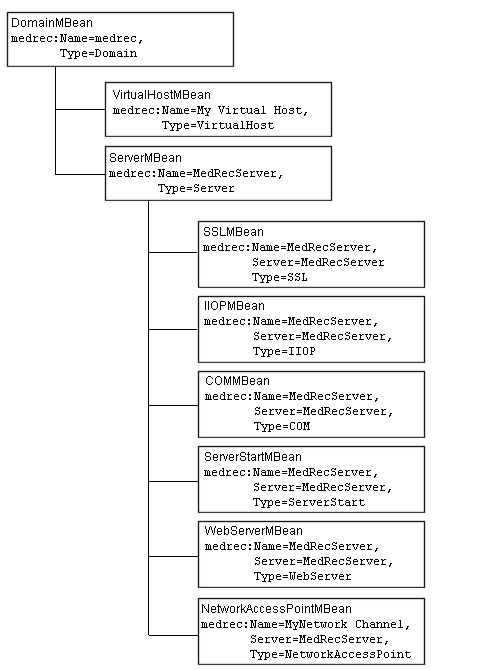
Domain and Server Logging Configuration Namespace
Within a WebLogic Server domain, several MBeans configure logging services. Table 3-3 introduces the MBeans and Figure 3-2 illustrates the namespace in the sample MedRec domain.
| This MBean... | Configures... |
|---|---|
| LogMBean | Log file names and rotation criteria. The Administration Server maintains an instance of LogMBean for the domain-wide message log, and each server instance maintains its own instance for its local server log.See LogMBean Javadoc. |
| DomainLogFilterMBean | A domain log filter, which determines which messages a server instance sends to the domain-wide message log. Each domain log filter is represented by its own instance of DomainLogFilterMBean. See DomainLogFilterMBean Javadoc. |
| ServerMBean | JDBC and JTA logging. Also determines which domain log filter the server instance uses.See ServerMBean Javadoc. |
| WebServerMBean | Logging HTTP requests.See WebServerMBean Javadoc. |
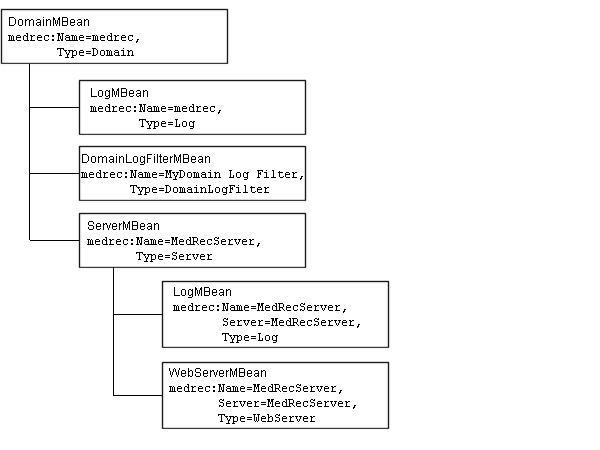
Applications Configuration Namespace
When you target and deploy J2EE modules (enterprise applications, Web applications, or EJBs), WebLogic Server creates MBeans for managing the module's configuration.
In addition, WebLogic Server creates MBeans for the startup classes and shutdowns classes that you configure and target. Table 3-4 introduces the MBeans and Figure 3-3 illustrates the namespace in the sample MedRec domain.
| This MBean... | Configures... |
|---|---|
| StartupClassMBean | A startup class and the server instances to which the class is targeted.See StartupClassMBean Javadoc. |
| ShutdownClassMBean | A shutdown class and the server instances to which the class is targeted. See ShutdownClassMBean Javadoc. |
| ApplicationMBean | Deployment options for the Web applications and EJBs that it contains. Each application is managed by its own instance of ApplicationMBean.See ApplicationMBean Javadoc. |
| WebAppComponentMBean | A Web application. See WebAppComponentMBean Javadoc. |
| EJBComponentMBean |
Location and deployment information for all EJBs in an EJB JAR file.
See EJBComponentMBean Javadoc. |
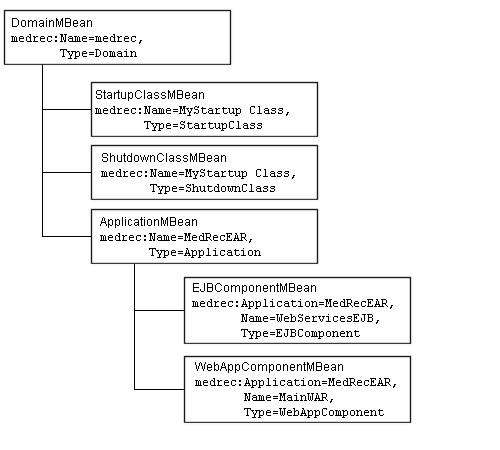
Security Configuration Namespace
Within a WebLogic Server domain, each security realm is managed by its own instance of RealmMBean and several MBeans for the security providers that are configured for the realm.
Because each security realm can be customized, the weblogic.management.security.RealmMBean and security-provider MBeans occupy a separate management namespace from all other WebLogic Server MBeans. In addition, while the RealmMBean and security-provider MBean names are valid JMX object names, they do not follow WebLogicObjectName conventions. Instead, BEA recommends the following naming convention for any security realm and security-provider MBeans you create:
Security:realmnameProviderName
If you use the Administration Console to configure your realm and security providers, the MBean names follow the recommended convention.
In addition to realm and security-provider MBeans, a WebLogic Server domain uses the MBeans in Table 3-5 to configure security. These MBeans are in the same namespace as other WebLogic Server MBeans.
| This MBean... | Configures... |
|---|---|
| SecurityMBean | Domain-wide security configuration information.See SecurityMBean Javadoc. |
| SecurityConfigurationMBean | The security realm, password policy, and connection filter that the domain uses.See SecurityConfigurationMBean Javadoc. |
| weblogic.management.configuration.RealmMBean | This RealmMBean, which is in a different package from the weblogic.management.security.RealmMBean described above, is deprecated and used to configure realms that use compatibility security. |
Figure 3-4 illustrates the security namespace in the sample MedRec domain. The security realm and providers in Figure 3-4 are those that WebLogic Server installs by default. In a domain that you create, your security namespace might look different depending on the realm and security providers that you configure.
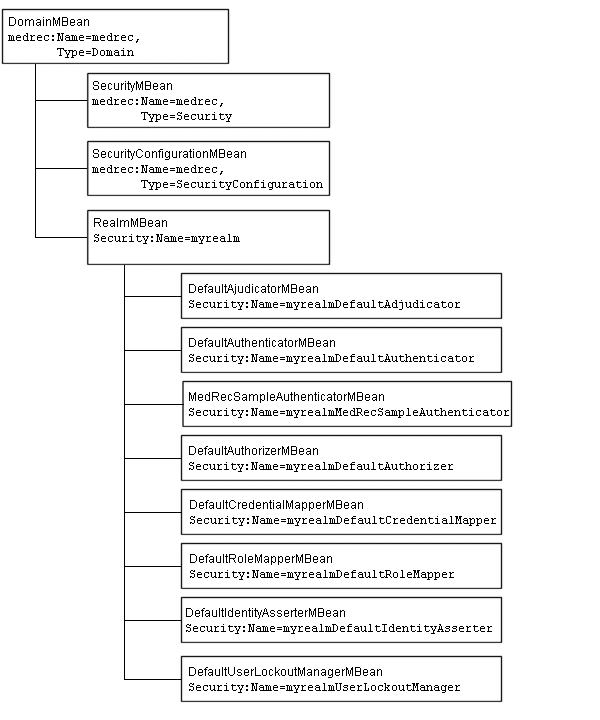
JDBC Configuration Namespace
WebLogic Server uses several MBeans to provide a management interface for JDBC services. The names of JDBC MBeans do not reflect a hierarchy because all JDBC MBeans are direct children of the DomainMBean. Table 3-6 introduces the MBeans and Figure 3-5 illustrates the namespace in the sample MedRec domain. Figure 3-5 adds MBeans for the JDBC features that the MedRec domain does not use.
| This MBean... | Configures... |
|---|---|
| JDBCConnectionPoolMBean | A JDBC connection pool.See JDBCConnectionPoolMBean Javadoc. |
| JDBCMultiPool | A JDBC multipool, which is a pool of JDBC connection pools.See JDBCMultiPool Javadoc. |
| JDBCDataSource | A non-transactional data source. See JDBCDataSource Javadoc. |
| JDBCTxDataSource | A transactional data source. See JDBCTxDataSource Javadoc. |
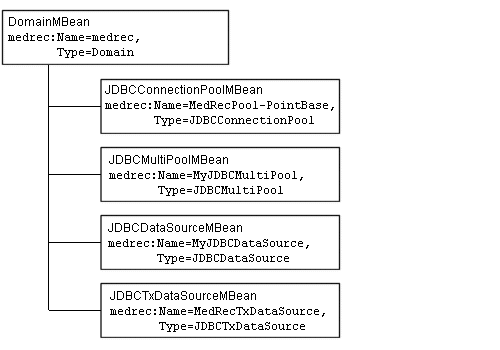
JMS Configuration Namespace
WebLogic Server uses several MBeans to provide a management interface for its JMS services. Table 3-7 introduces the MBeans and Figure 3-6 illustrates the namespace in the sample MedRec domain.
| This MBean... | Configures... |
|---|---|
| JMSServerMBean | A JMS server.See JMSMBean Javadoc. |
| JMSQueueMBean | A JMS queue (Point-To-Point) destination for a JMS server.See JMSQueueMBean Javadoc. |
| JMSTopicMBean | A JMS topic (Pub/Sub) destination for a JMS server. See JMSTopicMBean Javadoc. |
| JMSSessionPoolMBean | A server-managed pool of server sessions that enables an application to process messages concurrently. See JMSSessionPoolMBean Javadoc. |
| JMSConnectionConsumerMBean | A JMS connection consumer, which is a JMS destination (queue or topic) that retrieves server sessions and processes messages.See JMSConnectionConsumerMBean Javadoc. |
| JMSConnectionFactoryMBean | A JMS connection factory, which enables JMS clients to create JMS connections. See JMSConnectionFactoryMBean Javadoc. |
| JMSJDBCStoreMBean | A JMS JDBC store for storing persistent messages and durable subscribers in a JDBC-accessible database. See JMSJDBCStoreMBean Javadoc. |
| JMSFileStoreMBean | A disk-based JMS file store that stores persistent messages and durable subscribers in a file-system directory. See JMSFileStoreMBean Javadoc. |
| JMSDestinationKeyMBean | A key value for a destination, which is used to define the sort order of messages as they arrive on a destination. See JMSDestinationKeyMBean Javadoc. |
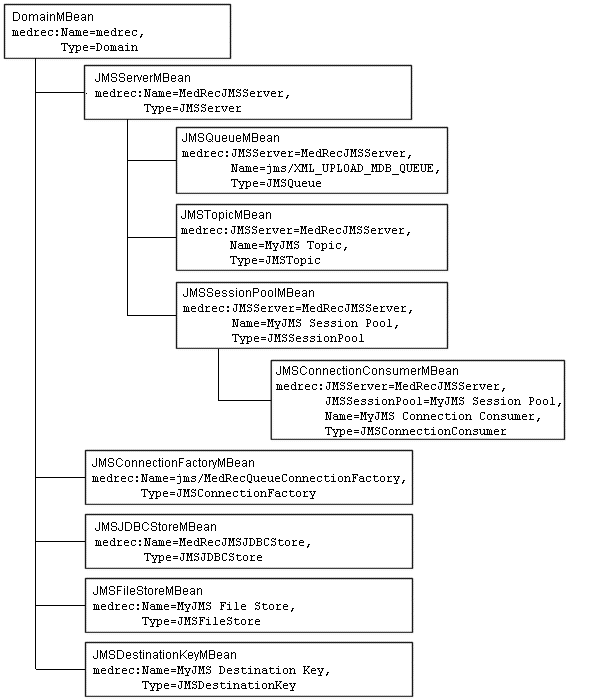
Clusters Configuration Namespace
WebLogic Server uses several MBeans to provide a management interface for clusters and cluster-related resources. Table 3-8 introduces the MBeans and Figure 3-7 illustrates the namespace in the sample MedRec domain.
| This MBean... | Configures... |
|---|---|
| MachineMBean | A representation of the WebLogic Server host on which a cluster member runs. Clusters use machines to determine default failover behavior.See MachineMBean Javadoc. |
| ClusterMBean | Cluster address and multicast settings.See ClusterMBean Javadoc. |
| ServerMBean | An individual server instance.See ServerMBean Javadoc. |
| VirtualHostMBean | Host names to which the cluster responds.See VirtualHostMBean Javadoc. |
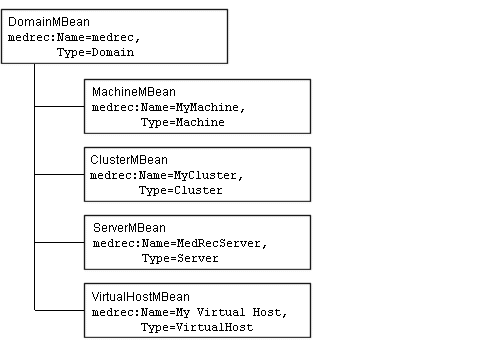
Machines and Node Manager Configuration Namespace
If your domain consists of multiple server instances running on multiple WebLogic Server host computers, you can use machines and Node Manager to facilitate managing the life cycle of servers. WebLogic Server uses several MBeans to provide a management interface for machines and Node Managers. Table 3-9 introduces the MBeans and Figure 3-8 illustrates the namespace in the sample MedRec domain.
| This MBean... | Configures... |
|---|---|
| MachineMBean | A representation of the WebLogic Server host on which a server instance runs.See MachineMBean Javadoc. |
| NodeManagerMBean | Listen address, listen port, and security information that a server instance uses to communicate with a Node Manager running on a specific machine.See NodeManagerMBean Javadoc. |
| ServerStartMBean | Information that a Node Manager uses to start a Managed Server instance.See ServerStartMBean Javadoc. |
Figure 3-8 Machines and Node Manager MBeans
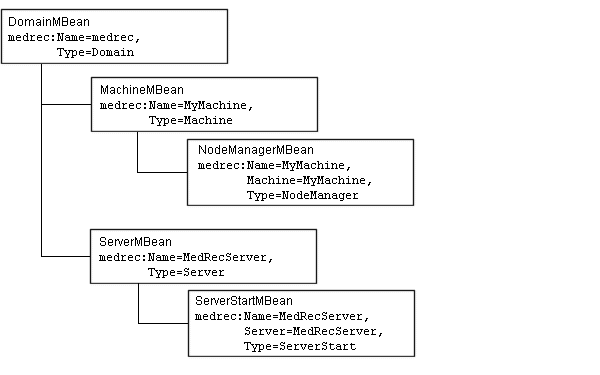
Using weblogic.Admin to Find the WebLogicObjectName
If you are unsure which values to supply for an MBean's WebLogicObjectName, you can use the weblogic.Admin utility to find the WebLogicObjectName. The utility can return information only for WebLogic Server MBeans that are on an active server instance.
For example, to find the WebLogicObjectName for the Administration instance of the LogMBean in the medrec domain, enter the following command on the MedRecServer Administration Server, where the Administration Server is listening on port 8001 and weblogic is the name and password of a user who has permission to view MBean attributes:
java weblogic.Admin -url localhost:8001 -username weblogic -password weblogic GET -pretty -type Log
The command returns the output in Listing 3-1. Notice that the command returns two MBeans of type Log on the Administration Server. The first MBean, medrec:Name=MedRecServer,Server=MedRecServer,Type=Log, has a child relationship with the ServerMBean of MedRecServer; this relationship indicates that the MBean is the LogMBean that configures the server-specific log file. The second MBean, medrec:Name=medrec,Type=Log, has no child relationship, which indicates that it configures the domain-wide log file.
The -pretty causes the weblogic.Admin utility to place each MBean attribute and value on a separate line. Without this argument, the utility surrounds each attribute/value pair with curly braces {}, but all output is on a single line.
Listing 3-1 Output from weblogic.Admin
---------------------------
MBeanName: "medrec:Name=MedRecServer,Server=MedRecServer,Type=Log" CachingDisabled: true FileCount: 7 FileMinSize: 500 FileName: MedRecServer\MedRecServer.log FileTimeSpan: 24 Name: MedRecServer Notes: NumberOfFilesLimited: false ObjectName: MedRecServer Registered: false RotationTime: 00:00 RotationType: none Type: Log
---------------------------
MBeanName: "medrec:Name=medrec,Type=Log" CachingDisabled: true FileCount: 7 FileMinSize: 500 FileName: ./logs/wl-domain.log FileTimeSpan: 24 Name: medrec Notes: NumberOfFilesLimited: false ObjectName: medrec Registered: false RotationTime: 00:00 RotationType: none Type: Log
To view the Local Configuration MBean instances of LogMBean, append Config to the value of the type argument:
java weblogic.Admin -url localhost:8001 -username weblogic -password weblogic GET -pretty -type LogConfig
The command returns output in Listing 3-2. Notice that the WebLogicObjectName of the Local Configuration MBeans includes a Location component.
Listing 3-2 Local Configuration MBeans
---------------------------
MBeanName: "medrec:Location=MedRecServer,Name=MedRecServer,ServerConfig=MedRecServer,Type=LogConfig" CachingDisabled: true FileCount: 7 FileMinSize: 500 FileName: MedRecServer\MedRecServer.log FileTimeSpan: 24 Name: MedRecServer Notes: NumberOfFilesLimited: false ObjectName: MedRecServer Registered: false RotationTime: 00:00 RotationType: none Type: LogConfig
---------------------------
MBeanName: "medrec:Location=MedRecServer,Name=medrec,Type=LogConfig" CachingDisabled: true FileCount: 7 FileMinSize: 500 FileName: ./logs/wl-domain.log FileTimeSpan: 24 Name: medrec Notes: NumberOfFilesLimited: false ObjectName: medrec Registered: false RotationTime: 00:00 RotationType: none Type: LogConfig
Using weblogic.Admin to Find the Name of a Security Provider MBean
If you are unsure which values to supply for a security MBean's object name, you can use the weblogic.Admin QUERY command to retrieve the object name. The domain in which the security MBean exists must be active.
If you followed the recommended naming convention, or if you used the Administration Console to create the security MBean, you can use the following command to list all security MBeans in a domain:
java weblogic.Admin -url localhost:8001 -username weblogic -password weblogic QUERY -pretty -pattern Security:*
Otherwise, you can use other forms of the QUERY command to find MBean names. See "QUERY in WebLogic Server Command Reference.
|
|
|