Protecting System Administration Operations
Many engineering teams divide administration responsibilities into distinct roles. Each project might give only one or two team members permission to deploy applications or modules, but allow all team members to view the server configuration. As described in Securing WebLogic Resources , WebLogic Server supports this division of responsibility by allowing administrators to secure WebLogic resources with security policies. Typically, these security policies are based on whether users or groups of users are granted a particular security role.
A server resource is a specific type of WebLogic resource that is related to WebLogic Server instances. This type of WebLogic resource includes operations that start, shut down, lock, or unlock servers, and is therefore the type of WebLogic resource with which most administrators interact. (For information about the other types of WebLogic resources, see Types of WebLogic Resources in Securing WebLogic Resources.) Like other types of WebLogic resources, a server resource is secured with security policies. However, because the configuration of a server is exposed through a set of MBeans, a server resource also has additional protections that affect how administrators access their operations.
Security Policies on Server Resources
A security policy is an association between a WebLogic resource and one or more users, groups, or security roles that is designed to protect the WebLogic resource against unauthorized access. A WebLogic resource has no protection until you create a security policy for it. WebLogic Server defines default security policies for WebLogic resources based on the default global role and default group associations shown in Table 9-1.
Table 9-1 Default Group Associations
Members of This Group Are Granted This Global Role Administrators Admin Deployers Deployer Operators Operator Monitors Monitor
Notes: WebLogic Server grants these four default global roles to four default groups. By adding a user to one of these groups, the user is automatically granted the global role.
All server resources inherit a default security policy that is based on both the Admin and Operator global roles. The Policy Statement list box in Figure 9-1 shows the default security policy for the server resource myserver (viewed by right-clicking on myserver in the navigation tree and selecting the Define Security Policy... option). Figure 9-1 Default Security Policy for the myserver Server
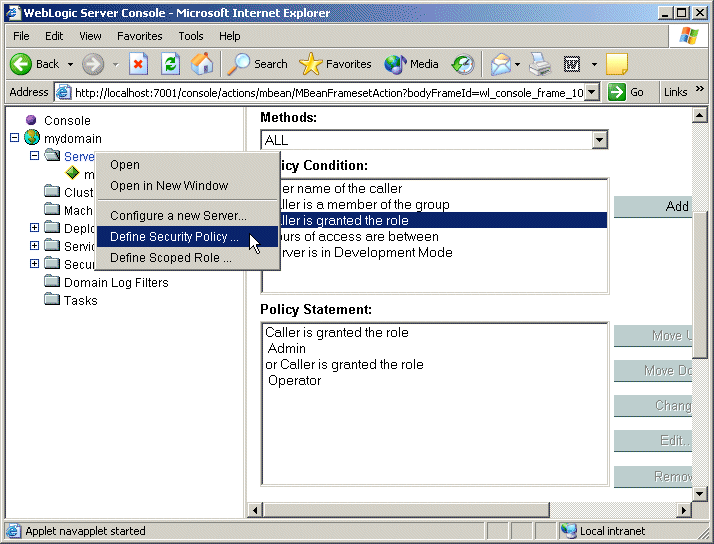
Note: For more detailed information about security policies, and instructions on how to create security policies for WebLogic resources, see Security Policies" in Securing WebLogic Resources.
While you can create your own global roles for securing server resources, only users granted the default global roles in Table 9-1 can view or change the configuration of a server. Table 9-2 provides a high-level description of the immutable privileges that users or groups granted these security roles are given when interacting with the interfaces described in Protected Public Interfaces.
Table 9-2 Default Global Roles and Their Privileges
Global Role Privileges Admin
- View the server configuration, including the encrypted value of encrypted attributes.
- Modify the entire server configuration.
- Deploy applications, Webapp modules, EJB modules, Connector modules, Web Service modules, and startup and shutdown classes.
- Start, resume, and stop servers by default.
Deployer
- View the server configuration, except for encrypted attributes.
- Deploy applications, Webapp modules, EJB modules, Connector modules, Web Service modules, and startup and shutdown classes.
Operator
- View the server configuration, except for encrypted attributes.
- Start, resume, and stop servers by default.
Monitor View the server configuration, except for encrypted attributes. Note: This security role effectively provides read-only access to the WebLogic Server console, weblogic.Admin utility and MBean APIs.
Overlapping Protections on MBeans
Each type of WebLogic resource (including a server resource) exposes a set of its operations through its own implementation of the weblogic.security.spi.Resource interface (the weblogic.security.service.ServerResource class for server resources). The ServerResource class is secured by a security policy, as described in Security Policies on Server Resources.
However, in WebLogic Server, the configuration of a server resource is exposed through a set of MBeans. As such, the actions that the ServerResource class protects correspond to underlying MBean attributes and operations. For example, the Resource interface's start() method maps directly to ServerMBeanRuntime.start() operation. These MBeans are protected using one of the four default global roles shown in Table 9-2. (This protection is in addition to the security policy on the server resource.)
Therefore, when a user tries to change the attributes or invoke the operations of one of these MBeans, the WebLogic Security Service determines whether the user is granted one of the default global roles permitted to carry out the task. It then checks the security policy on the server resource (which also uses a global role ) to verify that the user meets the requirement defined by the security policy. In other words, a user must satisfy both security schemes for their request to be successful.
Figure 9-2 provides a visual representation of how a security policy on the server resource interacts with the security role-based protections on the underlying MBeans. Figure 9-2 Overlapping Permissions for Server Resources
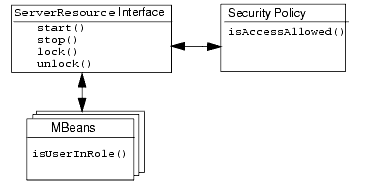
Maintaining a Consistent Security Scheme
The default configuration of groups, global roles, security policies on server resources, and MBean protections work together to create a consistent security scheme. You can, however, make modifications that limit access in ways that you do not intend. You must be sure that any modifications you make to the default security settings do not prevent a user from being authorized by both the MBean protections and the security policy on the server resource.
For example, if you add a user to the Operator global role but fail to use the Operator global role in the security policy defined for a server resource, the user can call MBean operations that are used in the startup and shutdown sequence, but cannot use any server-resource operations to start or stop a server. Similarly, if you remove the Operator global role from a security policy on the server resource, a user granted the Operator global role can still call MBean operations but cannot call the server resource.
To keep MBean protections synchronized with the protections established by security policies, consider the following when you create or modify a security policy :
- Always giving the Admin global role access to a server resource.
- For a security policy on a server, using the Operator global role.
- For a security policy on a deployable resource (such as an application, EJB module, Webapp module, Connector module, or startup/shutdown class), using the Deployer global role.
- When creating a new global role, nesting your global role inside one of the default global roles to give users appropriate permissions.
Note: For step-by-step instructions on creating and modifying security policies, see Security Policies" in Securing WebLogic Resources.
Protected MBean Attributes and Operations
Table 9-3 lists the immutable privileges given to users who are granted the Admin default global role, for various MBeans related to server resources.
Table 9-3 MBean Privileges for the Admin Default Global Role
MBean Attributes BridgeDestinationCommonMBean UserPassword BridgeDestinationMBean UserPassword JDBCConnectionPoolMBean Password, XAPassword JDBCDataSourceFactoryMBean Password JMSBridgeDestinationMBean UserPassword NetworkChannelMBean DefaultIIOPPassword NodeManagerMBean CertificatePassword SecurityConfigurationMBean Credential, EncryptedSecretKey, Salt SecurityMBean Salt, EncryptedSecretKey, InteropPassword ServerMBean SystemPassword,DefaultIIOPPassword, DefaultTGIOPPassword, CustomIdentityKeyStorePassPhrase, CustomTrustKeyStorePassPhrase, JavaStandardTrustKeyStorePassPhrase ServerStartMBean Password SSLMBean ServerPrivateKeyPassPhrase WLECConnectionPoolMBean UserPassword, ApplicationPassword
Notes: The MBeans shown in Table 9-3 are all in the weblogic.management.configuration package.
Table 9-4 lists the immutable privileges given to users who are granted the Admin and Deployer default global roles, for various server objects and operations.
Table 9-4 Privileges for the Admin and Deployer Default Global Roles
Server Objects Operations Application, ApplicationConfig All ConnectorComponent, ConnectorComponentConfig All DeployerRuntime, DeploymentTaskRuntime All EJBComponent, EJBComponentConfig All WebAppComponent, WebAppComponentConfig All WebServiceComponent, WebServiceComponentConfig All WebServer, WebServerConfig All JDBCConnectionPool, JDBCConnectionPoolConfig All JDBCDataSourceFactory, JDBCDataSourceFactoryConfig All JDBCMultiPool, JDBCMultipoolConfig All JDBCDataSource, JDBCDataSourceConfig All JDBCTxDataSource, JDBCTxDataSourceConfig All JDBCPoolComponent, JDBCPoolComponentConfig All JMSBridgeDestination, JMSBridgeDestinationConfig All JMSConnectionConsumer, JMSConnectionConsumerConfig All JMSConnectionFactory, JMSConnectionFactoryConfig All JMSDestination, JMSDestinationConfig All JMSDistributedDestination, JMSDistributedDestinationConfig All JMSDistributedDestinationMember, JMSDistributedDestinationMemberConfig All JMSDistributedTopic, JMSDistributedTopicConfig All JMSDistributedTopicMember, JMSDistributedTopicMemberConfig All JMSDistributedQueue, JMSDistributedQueueConfig All JMSDistributedQueueMember, JMSDistributedQueueMemberConfig All JMSFileStore, JMSFileStoreConfig All JMSDestinationKey, JMSDestinationKeyConfig All JMSServer, JMSServerConfig All JMSStore, JMSStoreConfig All JMSSessionPool, JMSSessionPoolConfig All JMSTemplate, JMSTemplateConfig All JMSQueue, JMSQueueConfig All JMSTopic, JMSTopicConfig All JMSJDBCStore, JMSJDBCStoreConfig All WTCServer, WTCServerConfig All WTCBridgeGlobal, WTCBridgeGlobalConfig All WTCResources, WTCResourcesConfig All WTCExport, WTCExportConfig All WTCImport, WTCImportConfig All WTCLocalTuxDom, WTCLocalTuxDomConfig All WTCRemoteTuxDom, WTCRemoteTuxDomConfig All WTCPassword, WTCPasswordConfig All WTCtBridgeGlobal, WTCtBridgeGlobalConfig All WTCtBridgeRedirect, WTCtBridgeRedirectConfig All EJBDescriptor, ConnectorDescriptor, WebDescriptor All Server addDeployment, lookupServerLifeCycleRuntime, lookupServerRuntime, removeDeployment, sendNotification ServerConfig addDeployment, lookupServerLifeCycleRuntime, removeDeployment, sendNotification
Table 9-5 lists the immutable privileges given to users who are granted the Admin and Monitor default global roles, for various server objects and operations.
Table 9-6 lists the immutable privileges given to users who are granted the Admin and Operator default global roles, for various server objects and operations.
Table 9-6 Privileges for the Admin or Operator Default Global Roles
Server Objects Operations ServerLifeCycleRuntime All ServerLifeCycleTaskRuntime All ServerStart All Server ExpectedToRun, lookupServerLifeCycleRuntime, lookupServerRuntime, sendNotification, start, suspend ServerConfig ExpectedToRun, lookupServerLifeCycleRuntime, sendNotification ServerRuntime forceShutdown, resume, shutdown, start, stop
Protected Public Interfaces
The WebLogic Server console, the weblogic.Admin command, and MBean APIs are secured using the default security policies, which are based on the default global roles and default groups described in Table 9-1. Therefore, to use the console, a user must belong to one of these default groups or be granted one of these global roles. Additionally, administrative functions that require interaction with MBeans are secured using the MBean protections described in Overlapping Protections on MBeans. Therefore, a user of the following protected public interfaces must satisfy both security schemes:
- The WebLogic Server console - The WebLogic Security Service verifies whether a particular user can access the console when the user attempts to log in. If a user attempts to invoke an operation for which they do not have access, they see an Access Denied error.
For information about using this public interface, see Security Role-Based console Views and the console Online Help. - The weblogic.Admin command - The WebLogic Security Service verifies whether a particular user has permission execute a command when the user attempts to invoke the command. If a user attempts to invoke an operation for which they do not have access, WebLogic Server throws a weblogic.management.NoAccessRuntimeException, which developers can explicitly catch in their programs. The server sends this exception to its log file, but you can also configure the server to send exceptions to standard out.
For information about using this public interface, see Protected MBean Attributes and Operations and weblogic.Admin Command-Line Reference in the WebLogic Server Command Line Reference. Note: The weblogic.Admin command is a convenience utility that abstracts the interaction with the MBean APIs (described below). Therefore, for any administrative task you can perform using the weblogic.Admin command, you can also choose to write yourself using the MBean APIs. - MBean APIs - The WebLogic Security Service verifies whether a particular user has permission to access the API when the user attempts to retrieve the MBeanHome interface. If a user attempts to invoke an operation for which they do not have access, WebLogic Server throws a weblogic.management.NoAccessRuntimeException, which developers can explicitly catch in their programs. The server sends this exception to its log file, but you can also configure the server to send exceptions to standard out.
For information about using these APIs, see Protected MBean Attributes and Operations and Programming WebLogic JMX Services.
Security Role-Based console Views
The WebLogic Server console allows users to edit configurations or to perform other operations based on the security role they are granted. If the security role does not permit editing of configuration data, for example, the data is displayed in the console but is not editable. If the user attempts to perform a control operation that is not permitted, such as starting or stopping servers, the console displays an Access Denied error.
In this release of WebLogic Server, users in the Admin default global role can perform any function using the console. The other default global roles (Deployer, Monitor, and Operator) primarily have read-only permissions, except for functions specific to their role.
Note: If a user does not belong to one of the four default groups described in Table 9-1, that user cannot log in to the console.
Table 9-7 lists the default global roles and describes the view of the console for users granted these security roles.
Table 9-7 Security Role-Based console Views
Default Global Role console View Admin Everything is visible, including all:
- Apply buttons (when viewing the configuration of an existing entity )
- Create a new..." links
- Clone and Delete icons (part of table views)
Additionally, user in the Admin security role can view security information. More specifically, they can see the Security and CompatibilitySecurity nodes in the navigation tree, and can right-click on WebLogic resources to define a security policy, scoped role, or credential mapping.
- Create, Clone, and Delete operations in the navigation tree
Deployer Everything is visible except:
- Apply buttons (typically appear when viewing the configuration of an existing entity )
- Clone and Delete icons for non-deployable objects (typically part of table views)
- Create a new..." links for non-deployable objects
Note: Deployable objects include applications, Webapp modules, EJB modules, Connector modules, JDBC connection pools, JDBC data sources, JDBC MultiPools, JDBC data source factories, JMS servers, and WTC Services. Applications to not have Clone icons. Additionally, users in the Deployer security role can edit the Load Order field of an application.
- Create, Clone, and Delete operations for non-deployable objects (typically part of the navigation tree)
Monitor and
OperatorEverything is visible except:
- Apply buttons (typically appear when viewing the configuration of an existing entity
- Clone and Delete icons (typically part of table views)
- Create a new..." links
In addition, all fields are read-only for users in the Monitor and Operator security roles.
- Create, Clone, and Delete operations (typically part of the navigation tree)
Notes: For fields that are read-only and do not have an assigned value, the text "(No Value Assigned)" is shown.
Permissions for Starting and Shutting Down Servers
WebLogic Server provides two ways to start and shut down WebLogic Server instances (servers): the weblogic.Server command and the Node Manager. Because the underlying components for the weblogic.Server command and the Node Manager are different, the two commands use different authorization methods.
The following sections provide more information about the permissions for starting and shutting down servers:
- Permissions for Using the weblogic.Server Command
- Permissions for Using the Node Manager
- Shutting Down a WebLogic Server Instance
Permissions for Using the weblogic.Server Command
The weblogic.Server command, which starts a WebLogic Server instance, calls methods that are protected by a security policy on the server resource. To use this command, satisfy the requirements of the security policy on the server resource.
Some weblogic.Server arguments set attributes for MBeans. However, because these arguments modify an MBean before the server is in the RUNNING state, the security policy on the server resource, not the MBean security scheme, is the authorizer. For example, a user in the Operator role can use the -Dweblogic.ListenPort argument to change a server's default listen port, but once the WebLogic Server instance is running, this user cannot change the listen port value.
Permissions for Using the Node Manager
The Node Manager uses both MBeans and the server resource to start a remote server.
If you have configured a Node Manager on the host machine of a remote WebLogic Server instance, by default a user in the Admin or Operator global role can use the Node Manager to start the remote server.
Shutting Down a WebLogic Server Instance
Shutting down a WebLogic Server instance also involves both MBeans and the server resource. When a user issues a shutdown command, the server first determines whether that user is granted the Admin or Operator global role (per the MBean security scheme). Then, after the MBean operations run, the server determines whether the security policy on the server resource authorizes the user to shut down the server.