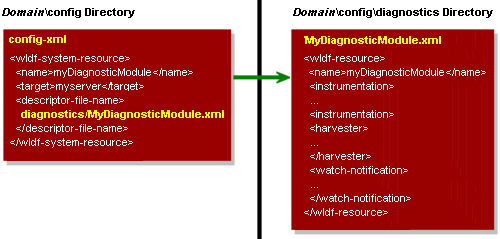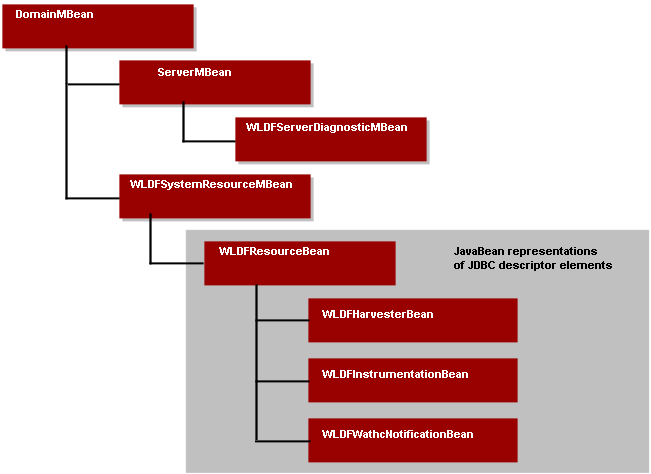Understanding WLDF Configuration
The WebLogic Diagnostic Framework (WLDF) provides features for generating, gathering, analyzing, and persisting diagnostic data from WebLogic Server® instances and from applications deployed to them. For server-scoped diagnostics, some WLDF features are configured as part of the configuration for a server in a domain. Other features are configured as system resource descriptors that can be targeted to servers (or clusters). For application-scoped diagnostics, diagnostic features are configured as resource descriptors for the application.
The following sections provide an overview of WLDF configuration:
- Configuration MBeans and XML
- Tools for Configuring WLDF
- How WLDF Configuration Is Partitioned
- Configuring Diagnostic Image Capture and Diagnostic Archives
- Configuring Diagnostic System Modules
- Configuring Diagnostic Modules for Applications
- WLDF Configuration MBeans and Their Mappings to XML Elements
For general information about WebLogic Server domain configuration, see Understanding Domain Configuration.
Configuration MBeans and XML
As in other WebLogic Server subsystems, WLDF is configured using configuration MBeans (Managed Beans), and the configuration is persisted in XML configuration files. The configuration MBeans are instantiated at startup, based on the configuration settings in config.xml. When you modify a configuration by changing the values of MBean attributes, those changes are saved (persisted) in the XML files.
Configuration MBean attributes map directly to configuration XML elements. For example, the Enable attribute of the WLDFInstrumentationBean maps directly to the <enabled> sub-element of the <instrumentation> element in the resource descriptor file (configuration file) for a diagnostic module. If you change the value of the MBean attribute, the content of the XML element is changed when the configuration is saved. Conversely, if you were to edit an XML element in the configuration file directly (which is not recommended), the change to an MBean value would take effect after the next session is started.
See:
Tools for Configuring WLDF
As with other WebLogic Server subsystems, there are several ways to configure WLDF. See:
- Configure the WebLogic Diagnostic Framework
- WebLogic Scripting Tool Examples
- WebLogic Scripting Tool
- Configure WLDF Programmatically,
- WebLogic Server MBean Reference
- Edit XML files directly.
If you make changes to a configuration by editing configuration files, restart the server for the changes to take effect.
How WLDF Configuration Is Partitioned
You can use WLDF to perform diagnostics tasks for server instances (and clusters) and for applications.
Server-Level Configuration
You configure the following WLDF components as part of a server instance in a domain. The configuration settings are controlled using MBeans and are persisted in the domain's config.xml file.
- Diagnostic Image Capture
- Diagnostic Archives
You configure the following WLDF components as the parts of one or more diagnostic system modules, or resources, that can be deployed to one or more server instances (or clusters). These configuration settings are controlled using Beans and are persisted in one or more diagnostic resource descriptor files (configuration files) that can be targeted to one or more server instances or clusters.
- Harvester (for collecting metrics)
- Watch and Notification
- Instrumentation
Application-Level Configuration
You can use the WLDF Instrumentation component with applications, as well as at the server level. The Instrumentation component is configured in a resource descriptor file deployed with the application in the application's archive file.
Configuring Diagnostic Image Capture and Diagnostic Archives
In the config.xml file for a domain, you configure the Diagnostic Image Capture component and the Diagnostic Archive component in the element...
<server-diagnostic-config>
...which is a child of the <server> element in a domain.
<domain>
<server>
<name>myserver</name>
<server-diagnostic-config>
<image-dir>logs/diagnostic_images</image-dir>
<image-timeout>3</image-timeout>
<diagnostic-store-dir>data/store/diagnostics</diagnostic-store-dir>
<diagnostic-data-archive-type>FileStoreArchive
</diagnostic-data-archive-type>
</server-diagnostic-config>
</server>
<!-- Other server elements to configure other servers in this domain -->
<!-- Other domain-based configuration elements, including references to
WLDF system resources, or diagnostic system modules. -->
</domain>
Configuring Diagnostic System Modules
To configure and use the Instrumentation, Harvester, and Watch and Notification components at the server level, first create a system resource called a diagnostic system module, which will contain the configurations for all those components. Keep in mind that:
- System modules are globally available for targeting to servers and clusters configured in a domain.
- In a given domain, you can create multiple diagnostic system modules with distinct configurations.
- At most, one diagnostic system module can be targeted to any given server or cluster.
The Diagnostic System Module and Its Resource Descriptor
You create a diagnostic system module through the Administration Console or WLST.
It is created as a WLDFResourceBean, and the configuration is persisted in a resource descriptor file...
DOMAIN_NAME/config/diagnostics/diagmodule.xml
If you do not provide a file name, a file name is generated based on the value in the descriptor file's <name> element.
The diagnostic module conforms to the diagnostics.xsd schema.
Referencing the Diagnostics System Module from Config.xml
When you create a diagnostic system module using the Administration Console or the WLST, WebLogic Server creates it in...
DOMAIN_NAME/config/diagnostics
...and a reference to the module is added to the domain's config.xml file.
Oracle recommends that you do not write XML configuration files directly. But if you have a valid reason to do so, you should first create a diagnostic module from the Console. That way, you can start with the valid XML that the Console creates.
The config.xml file can contain multiple references to diagnostic modules, in one or more <wldf-system-resource> elements. The <wldf-system-resource> element includes the name of the diagnostic module file and the list of servers and clusters to which the module is targeted.
The listing below shows a config.xml file with a module named myDiagnosticModule targeted to the server myserver and another module named newDiagnosticMod targeted to servers ManagedServer1 and ManagedServer2.
<domain>
<!-- Other domain-level configuration elements -->
<wldf-system-resource
xmlns="http://www.bea.com/ns/weblogic/90/diagnostics">
<name>myDiagnosticModule</name>
<target>myserver</target>
<descriptor-file-name>diagnostics/MyDiagnosticModule.xml
</descriptor-file-name>
<description>My diagnostic module</description>
</wldf-system-resource>
<wldf-system-resource>
<name>newDiagnosticMod</name>
<target>ManagedServer1,ManagedServer2</target>
<descriptor-file-name>diagnostics/newDiagnosticMod.xml
</descriptor-file-name>
<description>A diagnostic module for my managed servers</description>
</wldf-system-resource>
<!-- Other WLDF system resource configurations -->
</domain>
The relationship of the config.xml file and the MyDiagnosticModule.xml file is shown in Figure 3-1. Figure 3-1 Relationship of config.xml to System Descriptor File
The diag_module.xml Resource Descriptor Configuration
Except for the name and list of targets, which are listed in the config.xml file, as described above, all configuration for a diagnostic system module is saved in its resource descriptor file.
<wldf-resource xmlns="http://www.bea.com/ns/weblogic/weblogic-diagnostics"
xmlns:xsi="http://www.w3.org/2001/XMLSchema-instance"
xsi:schemaLocation="http://www.bea.com/ns/weblogic/weblogic-diagnostics/1.1/weblogic-diagnostics.xsd">
<name>MyDiagnosticModule</name>
<instrumentation>
<!-- Configuration elements for zero or more diagnostic monitors -->
</instrumentation>
<harvester>
<!-- Configuration elements for harvesting metrics from zero or more
MBean types, instances, and attributes -->
</harvester>
<watch-notification>
<!-- Configuration elements for one or more watches and one or more
notifications-->
</watch-notification>
</wldf-resource>
Managing Diagnostic System Modules
A diagnostic system module can be targeted to zero, one, or more servers, although a given server can have only one module targeted to it at a time. You can create multiple modules that monitor different aspects of your system. You can then choose which module to target to a server or cluster, based on what you want to monitor at that time.
Because you can target the same module to multiple servers or clusters, you can write general purpose modules that you want to use across a domain.
You can change the target of a diagnostic module without restarting the server instance(s) to which it is targeted or untargeted. This gives you considerable flexibility in writing and using diagnostic monitors that address a specific diagnostic goal, without interfering with the operation of the server instances themselves.
More Information About Configuring Diagnostic System Resources
See the following sections for detailed instructions on configuring WLDF system resources:
- Configuring the Harvester for Metric Collection
- Configuring Watches and Notifications
- Configuring Instrumentation
- Configuring the DyeInjection Monitor to Manage Diagnostic Contexts
Configuring Diagnostic Modules for Applications
You can configure only the Instrumentation component in a diagnostic descriptor for an application.
You configure and deploy application-scoped instrumentation as a diagnostic module, which is similar to a diagnostic system module. However, an application module is configured in an XML descriptor (configuration) file named weblogic-diagnostics.xml, which is packaged with the application archive in the ARCHIVE_PATH/META-INF directory for the deployed application. For example, D:\bea\wlserver_10.3\samples\server\medrec\dist\standalone\exploded\medrec\META-INF\weblogic-diagnostics.xml
The DyeInjection monitor, which is used to configure diagnostic context (a way of tracking requests as they flow through the system), can be configured only at the server level. But once a diagnostic context is created, the context attached to incoming requests remains with the requests as they flow through the application. For information about the diagnostic context, see Configuring the DyeInjection Monitor to Manage Diagnostic Contexts.
For more information about configuring and deploying diagnostic modules for applications, see:
- Configuring Application-Scoped Instrumentation, in Configuring Instrumentation.
- Deploying WLDF Application Modules.
WLDF Configuration MBeans and Their Mappings to XML Elements
Figure 3-2 shows the hierarchy of the WLDF configuration MBeans and the diagnostic system module beans for WLDF objects in a WebLogic Server domain.
The following WLDF MBeans configure WLDF at the server level. They map to XML elements in the config.xml configuration file for a domain:
- WLDFServerDiagnosticMBean controls configuration settings for the Data Archive and Diagnostic Images components for a server. It also controls whether diagnostic context for a diagnostic module is globally enabled or disabled. (Diagnostic context is a way to uniquely identify requests and track them as they flow through the system.
This MBean is represented by a <server-diagnostic-config> child element of the <server> element in the config.xml file for the server's domain.
- WLDFSystemResourceMBean contains the name of a descriptor file for a diagnostic module...
DOMAIN_NAME/config/diagnostics
...and the name(s) of the target server(s) to which that module is deployed.
This MBean is represented by a <wldf-system-resource> element in the config.xml file for the domain.
You can create multiple diagnostic system modules in a domain. The configurations for the modules are saved in multiple descriptor files in the config/diagnostics directory for the domain. The domain's config.xml file, therefore, can contain the multiple <wldf-system-resource> elements that represent those modules. However, you can target only one diagnostic system module to a server at a time. You cannot have two files in the config/diagnostics directory whose active target is the same server.
- WLDFResourceBean contains the configuration settings for a diagnostic system module. This bean is represented by a <wldf-resource> element in a diag_module.xml diagnostics descriptor file in the domain's config/diagnostics directory. The WLDFResourceBean contains configuration settings for the following components:
Harvester The WLDFHarvesterBean is represented by the <harvester> element in a diag_module.xml file. Instrumentation The WLDFInstrumentationBean is represented by the <instrumentation> element in a diag_module.xml file. Watch and Notification The WLDFWatchNotificationBean is represented by the <watch-notification> element in a diag_module.xml file. If a WLDFResourceBean is linked from a WLDFSystemResourceMBean, the settings for WLDF components apply to the targeted server. If a WLDFResourceBean is contained within a weblogic-diagnostics.xml descriptor file which is deployed as part of an application archive, you can configure only the Instrumentation component, and the settings apply only to that application. In the latter case, the WLDFResourceMBean is not a child of a WLDFSystemResourceMBean.