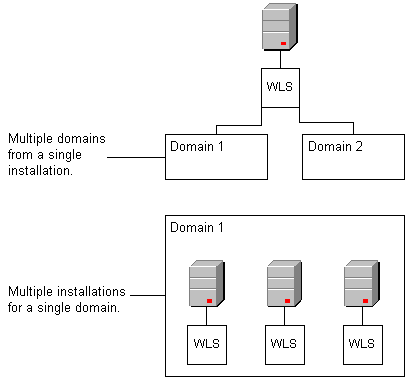
A WebLogic Server administration domain is a logically related group of WebLogic Server resources. Domains include a special WebLogic Server instance called the Administration Server, which is the central point from which you configure and manage all resources in the domain. Usually, you configure a domain to include additional WebLogic Server instances called Managed Servers. You deploy Web applications, EJBs, Web Services, and other resources onto the Managed Servers and use the Administration Server for configuration and management purposes only.
You can use a single WebLogic Server installation to create and run multiple domains, or you can use multiple installations to run a single domain.
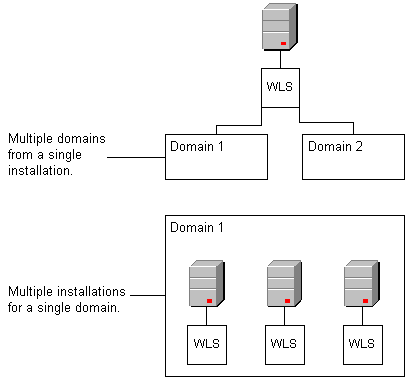
You can organize your domains based on...
For example, you might have one domain devoted to end-user functions such as shopping carts and another domain devoted to back-end accounting applications.
You might establish separate domains for different locations or branches of your business. Each physical location requires its own WebLogic Server installation.
You might find that domains organized in small units can be managed more efficiently, perhaps by different system administrators. Contrarily, you might find that maintaining a single domain or a small number of domains makes it easier to maintain a consistent configuration.
For development or test environments, you can create a simple domain that consists of a single server instance. This single instance acts as an Administration Server and hosts the applications that you are developing. The wl_server domain that you can install with WebLogic Server is an example of this type of domain.
The Administration Server operates as the central control entity for the configuration of the entire domain. It maintains the domain's configuration documents and distributes changes in the configuration documents to Managed Servers. You can also use the Administration Server as a central location from which to monitor all resources in a domain.
To interact with the Administration Server, you can use...
Each WebLogic Server domain must have one server instance that acts as the Administration Server.
The failure of an Administration Server does not affect the operation of Managed Servers in the domain but it does prevent you from changing the domain's configuration.
If an Administration Server for a domain becomes unavailable while the server instances it manages—clustered or otherwise—are up and running, those Managed Servers continue to run. Periodically, the Managed Servers attempt to reconnect to the Administration Server. If the domain contains clustered server instances, the load balancing and failover capabilities supported by the domain configuration remain available, even if the Administration Server fails.
You can start a Managed Server even if the Administration Server is not running. In this case, the Managed Server uses a local copy of the domain's configuration files for its starting configuration and then periodically attempts to connect with the Administration Server. When it does connect, it synchronizes its configuration state with that of the Administration Server.
Managed Servers host business applications, application components, Web Services, and their associated resources. To optimize performance, Managed Servers maintain a read-only copy of the domain's configuration document. When a Managed Server starts up, it connects to the domain's Administration Server to synchronize its configuration document with the document that the Administration Server maintains.
For production environments that require increased application performance, throughput, or high availability, you can configure two or more Managed Servers to operate as a cluster, which is a collection of multiple WebLogic Server instances running simultaneously and working together to provide increased scalability and reliability. In a cluster, most resources and services are deployed identically to each Managed Server (as opposed to a single Managed Server), enabling failover and load balancing. A single domain can contain multiple WebLogic Server clusters, as well as multiple Managed Servers that are not configured as clusters. The key difference between clustered and non-clustered Managed Servers is support for failover and load balancing. These features are available only in a cluster of Managed Servers.
In addition to the Administration Server and Managed Servers, a domain also contains the resources and services that Managed Servers and deployed applications require.
Managed Servers can use the following resources:
A machine definition is used to associate a computer with the Managed Servers it hosts. This information is used by Node Manager in restarting a failed Managed Server, and by a clustered Managed Server in selecting the best location for storing replicated session data.
After creating a network channel, you can assign it to any number of Managed Servers and clusters in the domain.
When you use virtual hosting, you use DNS to specify one or more host names that map to the IP address of a server or cluster. You also specify which Web applications are served by each virtual host.
Applications can use the following resources and services:
Security providers Modular components that handle specific aspects of security, such as authentication and authorization. Resource adapters System libraries specific to Enterprise Information Systems (EIS) and provide connectivity to an EIS. Diagnostics and monitoring services
JDBC data sources Enable applications to connect to databases. Mail sessions
XML entity caches Also registries of XML parsers and transformer factories. Messaging services JMS servers and store-and-forward services. Persistent store Physical repository for storing data, such as persistent JMS messages. It can be either a JDBC-accessible database or a disk-based file. Startup classes Java programs that you create to provide custom, system-wide services for your applications. Work Managers Determine how an application prioritizes the execution of its work based on rules you define and by monitoring actual run-time performance. You can create Work Mangers for entire WebLogic Server domains or for specific application components. Work Contexts Enable applications to pass properties to a remote context without including the properties in a remote call.
In designing your domain configuration, note the following restrictions:
If you have created multiple domains, each domain must reference its own database schema. You cannot share a configured resource or subsystem between domains. For example, if you create a JDBC data source in one domain, you cannot use it with a Managed Server or cluster in another domain. Instead, create a similar data source in the second domain. Furthermore, two or more system resources cannot have the same name.