IBM Tivoli Monitoring > Version 6.3 Fix Pack 2 > Installation Guides > Installation Guide > Pre-deployment phase > Understanding Tivoli Monitoring and your network > Determine where to place the Tivoli Monitoring components
IBM Tivoli Monitoring, Version 6.3 Fix Pack 2
Tivoli Enterprise Portal Server
The portal server is a repository for all graphical presentation of monitoring data. The portal server database consists of all user IDs and user access controls for the Tivoli Enterprise Portal monitoring workspaces and optionally for monitoring dashboard applications installed into Dashboard Application Services Hub. The portal server provides the core presentation layer, which allows for retrieval, manipulation, analysis, and pre-formatting of data. The portal server manages data access through user workspace consoles for the Tivoli Enterprise Portal.
The portal server also includes the optional dashboard data provider which is used by Dashboard Application Services Hub to retrieve read-only monitoring data from the hub monitoring server and monitoring agents. Dashboard Application Services Hub can display this data in dashboard applications such as...
- IBM Infrastructure Management Dashboards for Servers
- IBM Infrastructure Management Dashboards for VMware
- IBM Infrastructure Management Capacity Planner for VMware
- IBM Infrastructure Management Capacity Planner for PowerVM
- custom dashboards
The VM applications are provided with the 7.2 or later release of IBM SmartCloud Monitoring and IBM Tivoli Monitoring for Virtual Environments.) The dashboard data provider uses either authorization policies created using the tivcmd CLI and the Authorization Policy Server or Tivoli Enterprise Portal permissions to control view access to monitoring resources in dashboard applications.
The portal server keeps a persistent connection to the hub monitoring server, and can be considered a logical gateway between the hub monitoring server and the Tivoli Enterprise Portal client (portal client), and IBM Dashboard Application Services Hub. Any disconnection between the hub monitoring server and portal server immediately disables access to the monitoring data used by the portal client and monitoring applications in Dashboard Application Services Hub.
Locating the portal server in the same LAN segment as the hub monitoring server provides optimal performance when using the Tivoli Enterprise Portal graphical user interface (GUI), and monitoring dashboards in IBM Dashboard Application Services Hub. For users with multiple data centers, if the network connectivity is good, then one portal server is sufficient. If the network connection between data centers has significant latency, then additional portal servers can be placed at each data center.
Caution must be taken when using this approach because there can be only one read-write master portal server. Other portal servers must be used in a read-only manner. Read-only means that users must not create and edit objects like situations, workspaces, and policies. Customization must be replicated from the master portal server to the read-only portal server.
If you are using Dashboard Application Services Hub in an environment with read-write and read-only portal servers, you can only use one of the portal servers to retrieve data for monitoring dashboards. Enable the dashboard data provider in one of the portal servers and configure a data provider connection from Dashboard Application Services Hub to this portal server. Because the dashboards only retrieve data and do not make updates to the portal server database, it does not matter which portal server you use to enable the data provider.
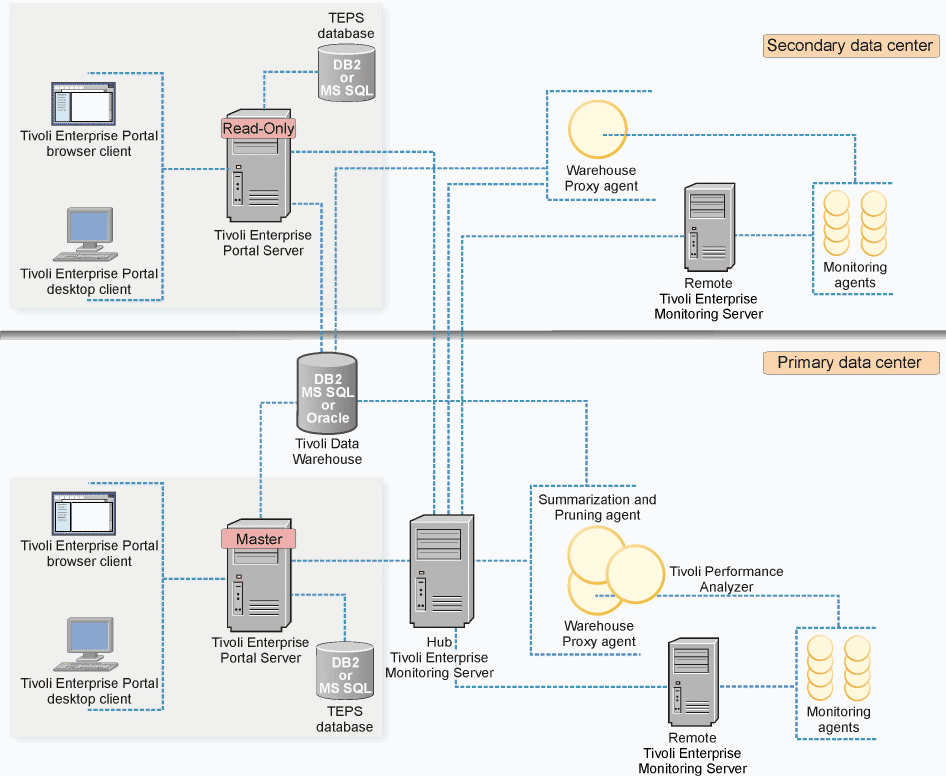
Parent topic:
Determine where to place the Tivoli Monitoring components