IBM Tivoli Monitoring > Version 6.3 Fix Pack 2 > Installation Guides > Installation Guide > Pre-deployment phase
IBM Tivoli Monitoring, Version 6.3 Fix Pack 2
Understanding Tivoli Monitoring and your network
Networking considerations:
- Locations of firewalls
- Network Address Translation (NAT)
- Bandwidth between Wide Area Network (WAN) links
- Number of agents located across WAN links
IP PIPE and IP SPIPE are the protocols used when firewalls exist in the environment. Unlike the IP (UDP) protocol, communications for IP PIPE and IP SPIPE can be restricted to a single port.
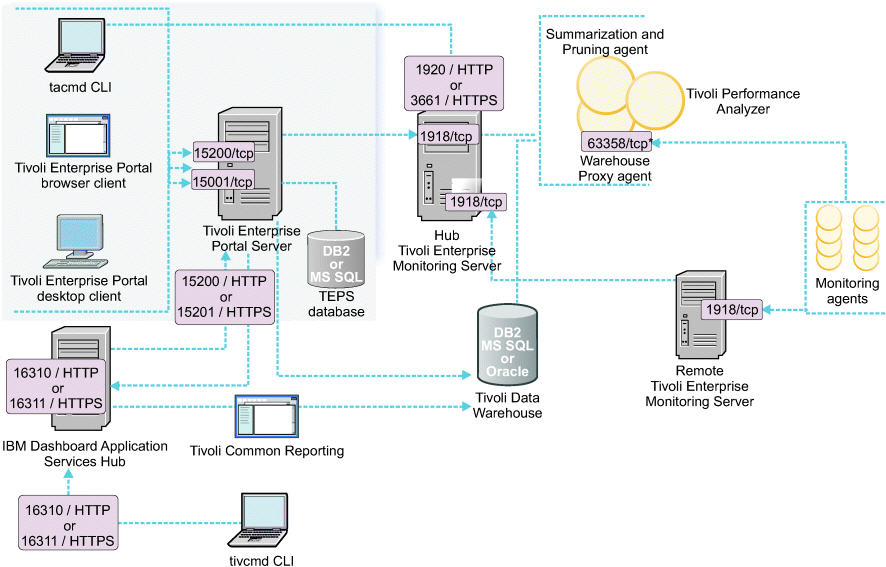
- The asterisk '*' in 63358/tcp* under Warehouse Proxy Agent means the port is configurable using the SKIP and COUNT parameters for the Warehouse Proxy Agent.
- The default port for SSL communication with a monitoring server is 3660/TCP. (For non-SSL communication the default port is 1918/TCP.)
- Figure shows the default port numbers for the Dashboard Application Services Hub but it is possible to configure the dashboard hub to use different port numbers.
See
- Determine if you require a firewall gateway
- Determine where to place the Tivoli Monitoring components
- Additional ports used in the Tivoli Monitoring environment
Parent topic:
Pre-deployment phase