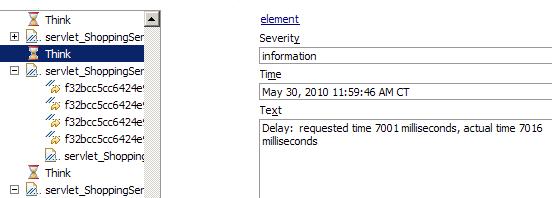View test logs
Overview
To see a record of all the events that occurred during a test run or a schedule run, as well as the status of each verification point, open the test log for that run.
For schedule runs, the amount of detail collected in the Events hierarchy depends on the Log Level settings in the schedule
See the test log after a run is completed
- In the Test Navigator, right-click the run, and select...
-
Display Test Log

- The Test Log page renders...

- Click the Events tab and navigate to the detail to see.

- Click the icons above Properties to navigate through the log.

- Click the link below Properties to go back to the source.

- Requested time is synonymous with think time