Regenerate complete tests
Overview
You can regenerate a complete test from a recording where you inserted split points.Regenerate a complete test from a recording containing split points
- Open the Resource perspective.

...or open the Navigator window...
-
Window | Show View | Navigator

- Select the .recmodel file of the test recording to regenerate.

You must regenerate the complete test from the .recmodel file, not the .rec file.
- Right-click, and then select...
-
Generate Test Without Splits
The Test Generation window is displayed.
- Accept the default test generator, Rational Test Generator, ...
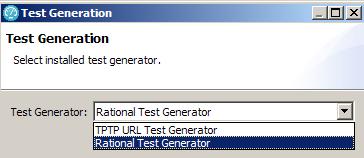
- Select a project and file name for the regenerated test, and then click Finish.
The test is regenerated and opened in the test editor.