RPTQ0002I
Issue
Unable to process file: filename.This can occur after the name of a test project changes, if you rename the project or if you import test assets.
Fix
To work around this error, edit the location attribute of the project in the .recmodel file.
To find the .recmodel file, open the Resource perspective.

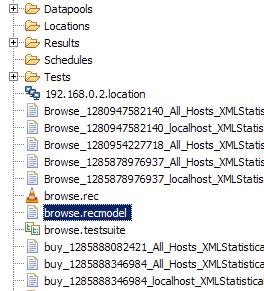
For example, the following is a location attribute in a .recmodel file:
<?xml version="1.0" encoding="UTF-8"?>
<Trace:TRCSourceInfo xmi:version="2.0"
xmlns:xmi="http://www.omg.org/XMI"
xmlns:Trace="http://www.eclipse.org/hyades/models/trace.xmi"
location="/PlantsByWebSphere/browse.rec"/>
Edit the location attribute with the path to the .rec file, starting with the project name. Do not include the workspace name in the location attribute.