Create a reference or field reference
Overview
When you designate a test value as a reference, or a set of test data as a field reference, you can use the data elsewhere in the test.A reference, typically located in response data, points to a specific value to use in a subsequent test location, typically a request.
You can...
- Substitute a request value with a reference
- Use a reference as input to an IF-THEN condition
- Use a reference as input to custom Java code
A field reference points to an entire block of test data. For example, an entire HTTP response could be designated as a field reference. You can use a field reference as input to custom Java code.
You can create references and field references in these fields:
- Response Headers | Value

- Response Content | Content
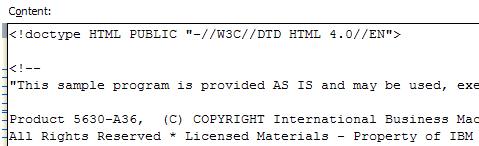
You can create field references in these fields:
- Status
- Reason
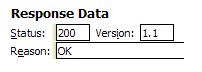
Create a reference or field reference
- In the Test Navigator, browse to the test, and double-click it.
- Locate the value or set of data to designate as a reference or field reference.
- For response content references, highlight the value.
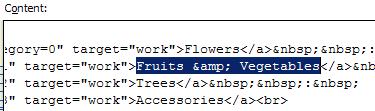
For response header contents, click the row in the Response Headers table, and then click Modify.
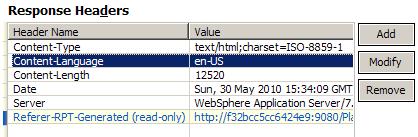
- Right-click, and then click Create Reference.

The value is highlighted in light blue to indicate that it is an unused reference.
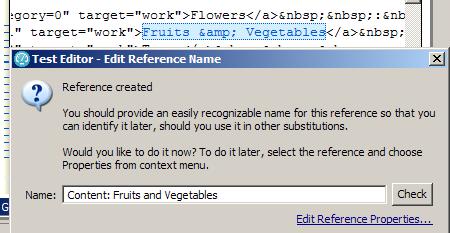
When you use it, the highlight changes to dark blue. The reference is given a name automatically.
To see the name of the reference, right-click the value and then select Properties.
- To create a field reference, do not highlight the value. Instead, right-click, and then click Create Field Reference.
- Field references are not automatically given names.
To name a field reference, right-click the field reference, and then select Properties. Type a name in the Name field, and then click OK.
The entire field is highlighted in yellow to indicate that it is a field reference.
- Field references are not automatically given names.
Related
- Data correlation overview
- Test data sources overview
- Guidelines for adjusting data correlation
- Viewing data correlation
- Correlating multiple fields in a test
- Disabling data correlation
- Re-correlating test data