|
12.5.3 Setting NLS titlesTo set locale-specific titles for a page, navigate to Administration | Portal User Interface | Manage Pages, then locate your page and click the Edit Page Properties icon. In the next window, Edit Layout page, select Edit properties button. A window as in Example 12-16 appears.

Figure 12-16 Editing page properties Display the advanced options and select I want to set titles and descriptions. In the resulting window, select the Edit icon of the language for which you want to set a title and/or description. Enter the new title and/or description and select OK.
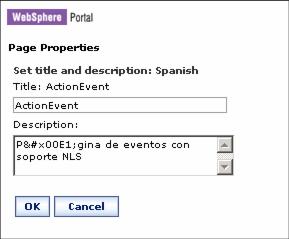
Figure 12-17 Using unicode values Now you will see the new title and description in the list. |
 ibm.com/redbooks |