|
12.1.2 Translating resource bundlesOnce you have defined your default resource bundle with all the keys that will be used by the portlets and JSPs in your application, provide translations. It is possible to use the copy functionality in RAD. Another way is to work directly with the source files on the file system. Locate the directory containing the current workspace. You can obtain this path by right-clicking the portlet application and selecting Properties from the context menu. The Info option will display the file system location of the application. This is illustrated in Figure 12-6.
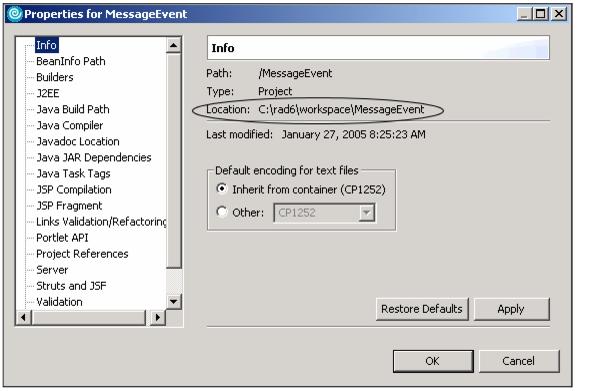
Figure 12-6 Locating the application on the file system Open the directory containing the application and use the normal system copy/paste and rename functionality to create the new resource bundles. Each new bundle should have a unique locale appended. In practice, you may at development time only have the default and English properties files. This same approach can later be used to import translated files received from an outside source. Once you have created the bundles you want, you need to make them available in the RAD environment. To do this, simply select the portlet project, right-click and select Refresh as shown in Figure 12-7.
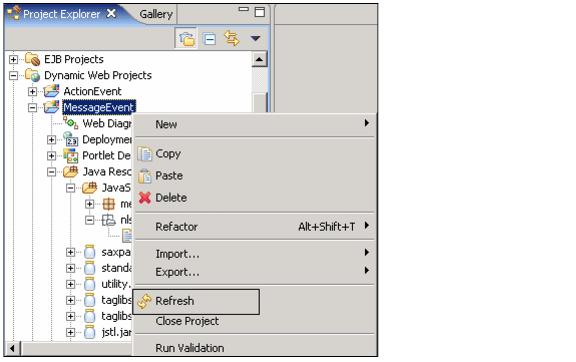
Figure 12-7 Loading resource bundles into RAD When you are done, the folder should appear as in Figure 12-1, depending of course on the number of languages you choose to support. |
 ibm.com/redbooks |