Comparing resources with the local history
To compare a Workbench resource with a state in the local history:
- In the Navigator view, select the resource that you want to compare with
a local history state.
- From the resource's pop-up menu, select Compare With > Local
History. The Compare with Local History page opens.
- Select a state in the Local History list. The Text Compare editor opens.
- Click the Select Next Change and Select Previous Change buttons
to browse the changes made between the state in the local history and the
Workbench resource.
- Click OK when you are finished.
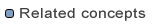
Local history
Versions

Replacing a resource with local history
Restoring deleted resources from local history
Setting local history preferences
Comparing resources
![]()