Bookmarks
You can place an "anchor" either on a resource within
the Workbench, or at a specific line within a file, by creating a bookmark. Then
you can use the Bookmarks view to return to those files quickly.
The Bookmarks view (Window > Show View >
Bookmarks) displays all bookmarks that you have created.
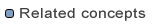
Tasks view

Creating a bookmark for an entire file
Creating a bookmark within a file
Deleting a bookmark
Adding line items in the Tasks view
Associating a task with an editable resource
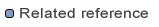
Bookmarks view
![]()