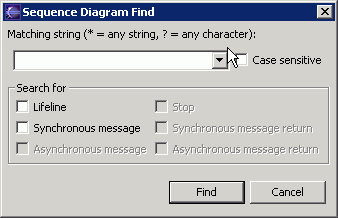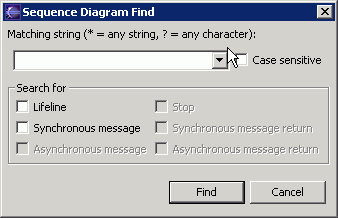Searching interactions
To create search criteria,...
- Open the toolbar drop-down menu.
- Select Find. The Sequence Diagram Find dialog box opens.
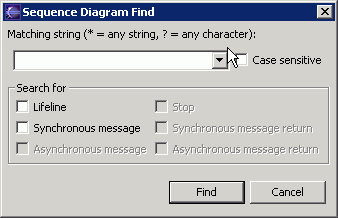
- Fill in the search criteria. Select Lifelines or Synchronous messages.
- Update. The current view is refreshed with messages or lifelines matching the search criteria.
Ensure that the Lifeline or Synchronous message are selected in the
Find dialog box. If neither are selected, the result of a find will be empty even though there is at least
one match.
Tip: The Find dialog can be started using the CTRL-F key.
Related concepts
Overview of the Profiling Tool
Overview of the Log Analyzer
Related tasks
Profiling an application
Viewing trace interactions