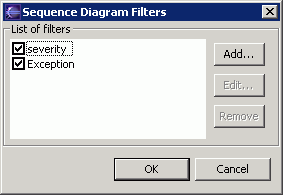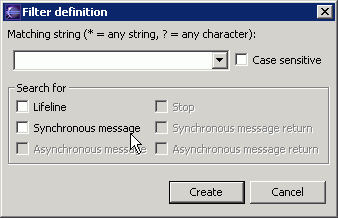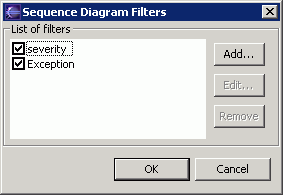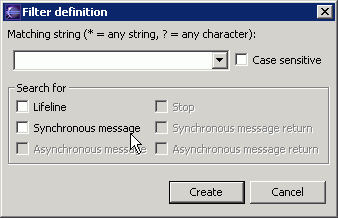Filtering trace interactions
The sequence diagram view provides different ways to filter the methods/method calls.
Internal messages are calls from a lifeline to itself, for example,
a method call inside the same class or object.
- Open toolbar drop-down menu.
- Select Filter internal messages. This will filter all internal messages.
- To show the internal messages again, re-select the menu item from the drop-down menu.
Add or edit a filter
- Open the toolbar drop-down menu.
- Select Filters. The Sequence Diagram Filters dialog box opens.
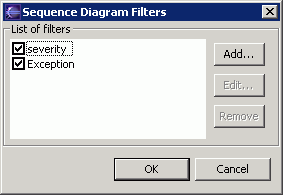
- Select Add. The Filter definition dialog box opens.
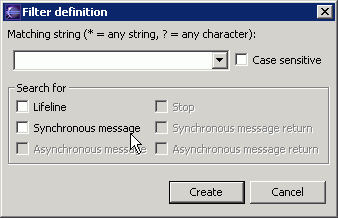
- Fill in the matching criteria. Click Create. The Sequence Diagram Filters dialog box lists
the newly created filter.
- To edit a filter, select Edit. The Filter definition dialog box opens.
- Update the matching criteria. Select Update. The Sequence Diagram Filters dialog box lists
the updated filter.
- Click OK. The filter is applied to the current view.
- Click on a lifeline or message.
- Right click to bring up the context menu.
- Select Filter such a class or object or Filter such a method call.
This will automatically create a filter for the selected object. The filter can
be viewed from the Sequence Diagram Filters dialog box.
Disabling and enabling a filter
- Open the toolbar drop-down menu.
- Select Filters. The Sequence Diagram Filters dialog box opens.
- Clear the checkbox of the filter you want to disable. Click OK. The filter is no longer applied to the view.
- To re-enable the filter, apply steps 1 to 3. On step 2, select the checkbox that you want to enable.
Removing a filter
- Open the toolbar drop-down menu.
- Select Filters. The Sequence Diagram Filters dialog box opens.
- Select the filter you want to remove. Click Remove. The selected filter is removed from the list.
- Click OK.
Set filter preferences
Filters can be set in the user preferences. Refer to Specifying profiling criteria.
Related concepts
Overview of the Profiling Tool
Overview of the Log Analyzer
Related tasks
Profiling an application
Viewing trace interactions