Security overview
During the installation of the Agent Controller, you can choose to enable to disable communications security. By enabling the security, you ensure that communication to the Agent Controller will be encrypted, and that all connections will be forced to authenticate using Secure Sockets Layer (SSL) technology. The SSL security protocol ensures elements such as data encryption, authentication, and authorization.
There are three types of security authentication that can be applied to the Agent Controller:
- Client authentication in which the client must be authenticated by the server using a security certificate.
- Server authentication in which the server must be authenticated by the client using a security certificate.
- Mutual authentication in which both client and server authentication is required.
If the security was enabled in the configuration, you will be prompted as follows for authentication purposes when connecting using the Workbench. To connect, enter one of the valid user names created at the time of installation (as the username must be a valid operating system username, the password would be the operating system password applicable for that username):
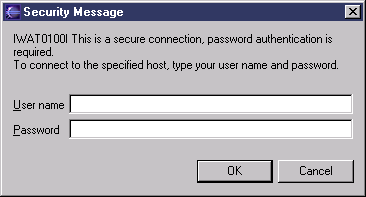
Note: Enabling the security is recommended. If you choose to disable the security, communication to the Agent Controller would not be encrypted and access control would be limited to the defined host list.
Related tasks
Creating security certificates